
Desktop Application:

The latest version of the PIA Client for Windows, macOS, and Linux can be found on our Downloads page. Within our Downloads page, you will be able to view the changelogs of the most recent and past 5 client updates here. Our application should also automatically alert you to new updates. You can view these alerts in three different ways.
1. Directly on the Application Connect Menu (Below the connect Power Button

2. Within the Application Settings Menu (a green arrow will appear on top of the three horizontal dots located at the top right of the application connect menu.

3. Right-Click the Application icon within your system Tray, there you will see an option to download vX.X.X

Android Application:

The latest version of our Android application can be found on the Google Play Store here, along with the changelog for the most recent client update. For advice on keeping your apps updated please review this article from Google here.
iOS Application:

The latest version of our iOS app can be found on the iTunes store here, along with the changelogs for the most recent client update and past updates. To update the PIA app, simply open up the App Store, go to the Updates tab and click the Update button next to the PIA logo. If it's not there, you should already be using the latest version!
Browser Extension:
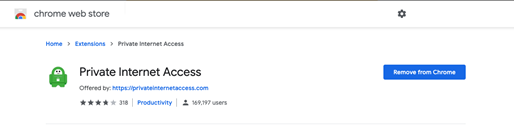
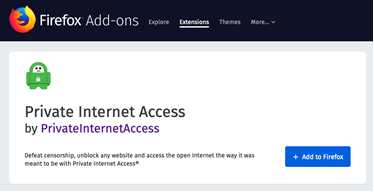
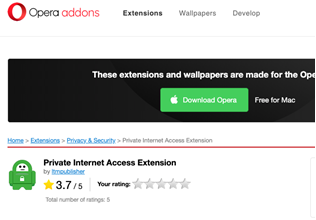
The latest version of our Browser Extensions can be found on our Downloads page or by searching for our extension within Firefox, Chrome, and Opera Extension download pages along with the changelogs for the most recent client update. Our Extension should also automatically alert you to new updates.

