Descărcarea va începe automat în câteva secunde.
Dacă acest lucru nu se întâmplă, fă click aici pentru a reporni descărcarea.
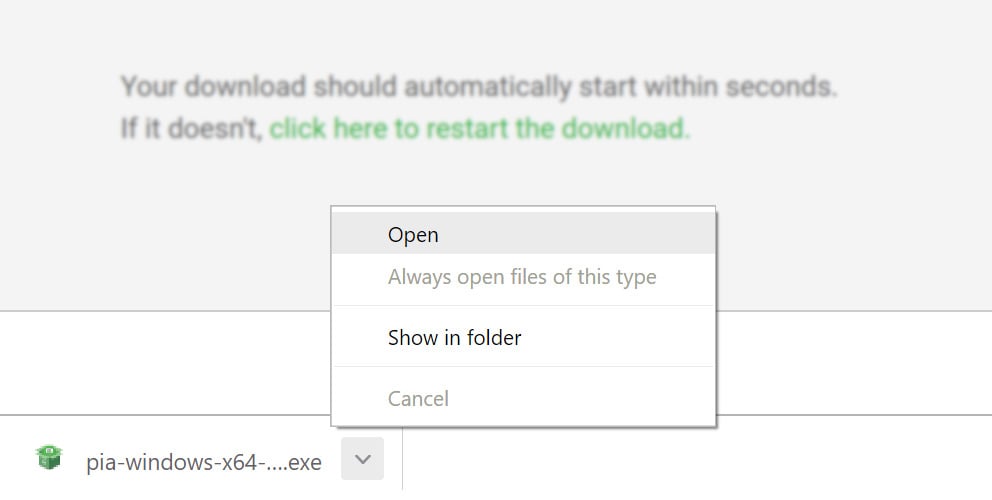
După finalizarea descărcării, deschide expertul de instalare.
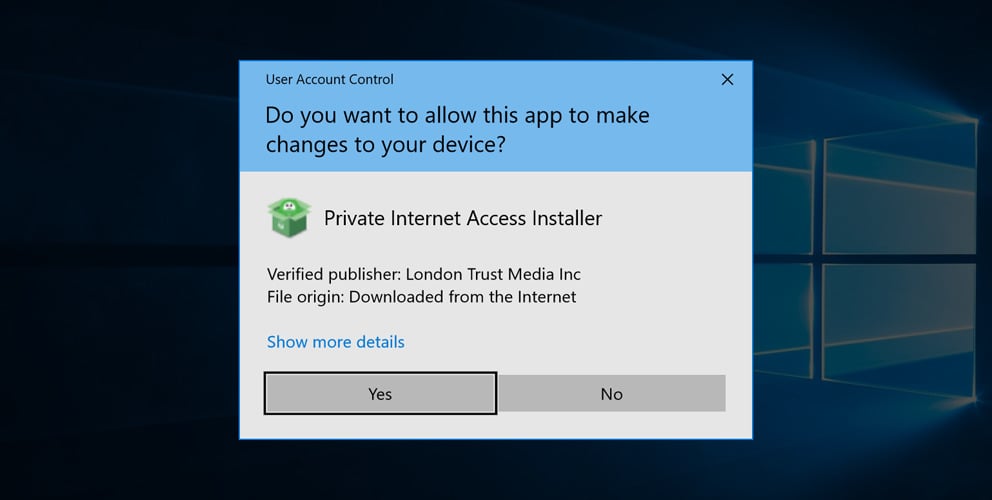
The Windows User Account (UAC) prompt will open; select "Yes" to continue.
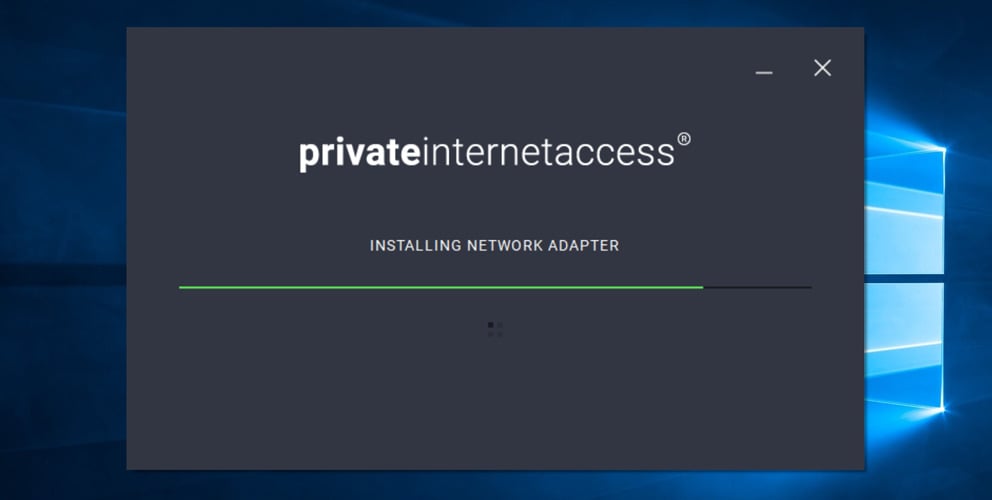
As part of installing the client you may be asked to approve installing our virtual network driver.
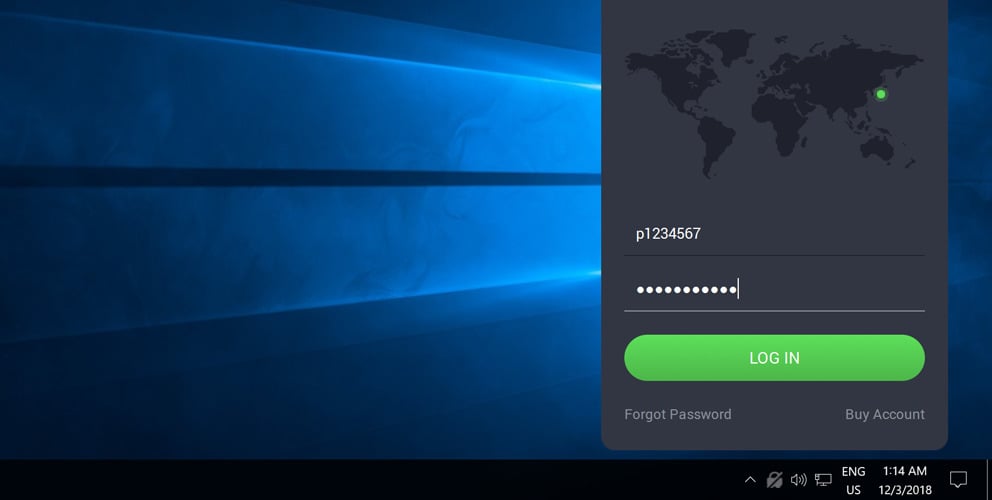
Open the client from the system tray and enter your PIA username and password.
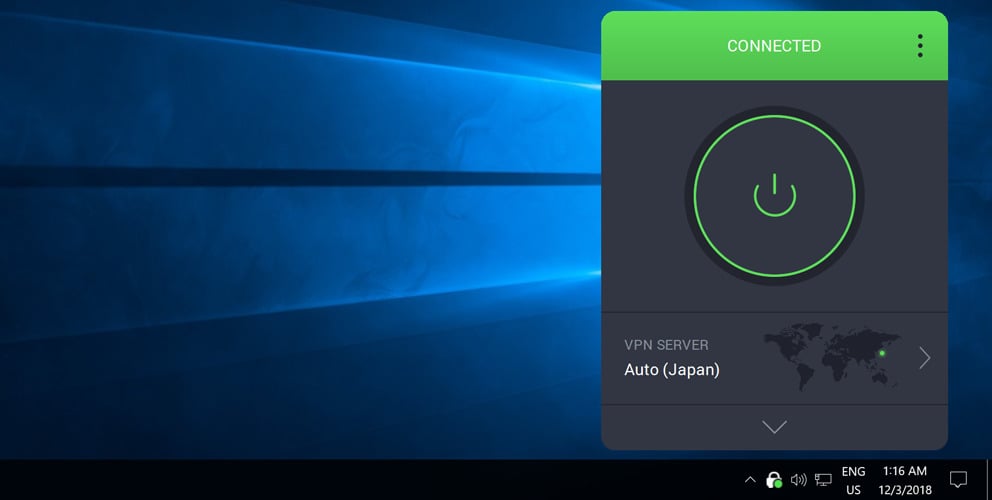
Hit the connect button to start browsing anonymously.