يجب أن يبدأ التنزيل تلقائيًا في غضون ثوان.
إذا لم يبدأ، انقر هنا لإعادة محاولة التنزيل.
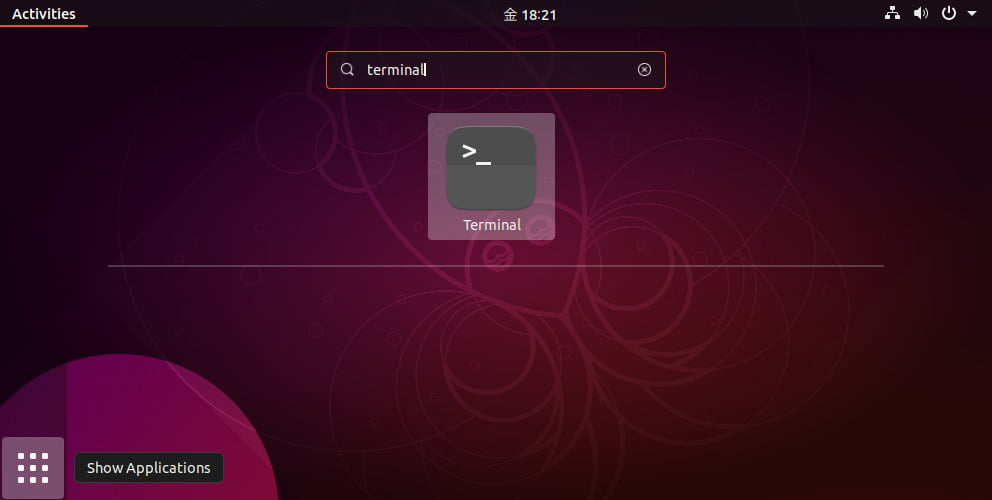
Once the download completes, open the terminal.
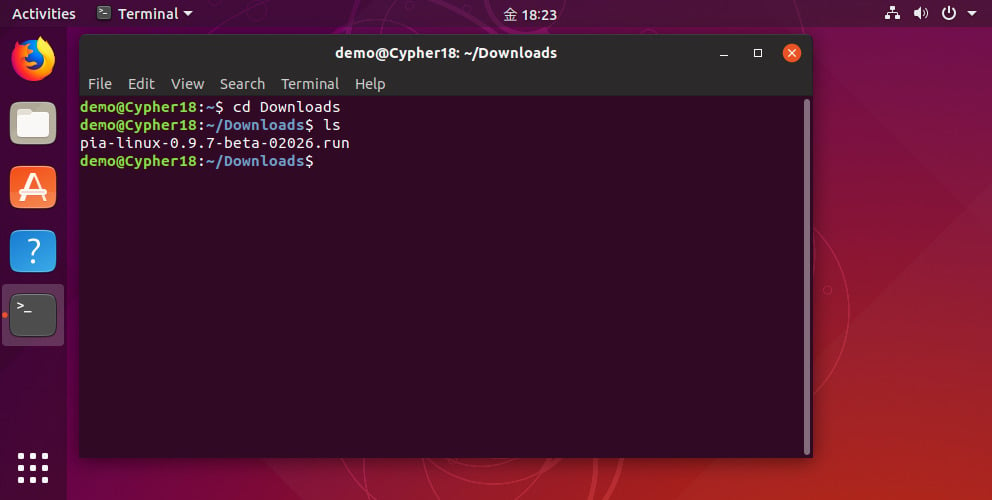
Change the directory to where the installer was downloaded, e.g. cd Downloads or the equivalent for your system.
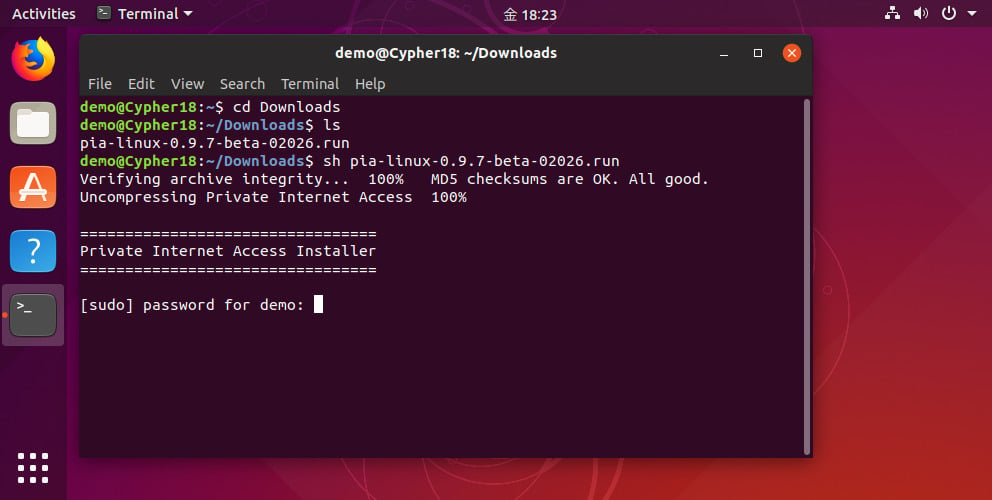
Run the installer with the command: sh pia-linux-3.5.7-08120.run
The installer will ask for your root password (note: do not run the installer itself with sudo).
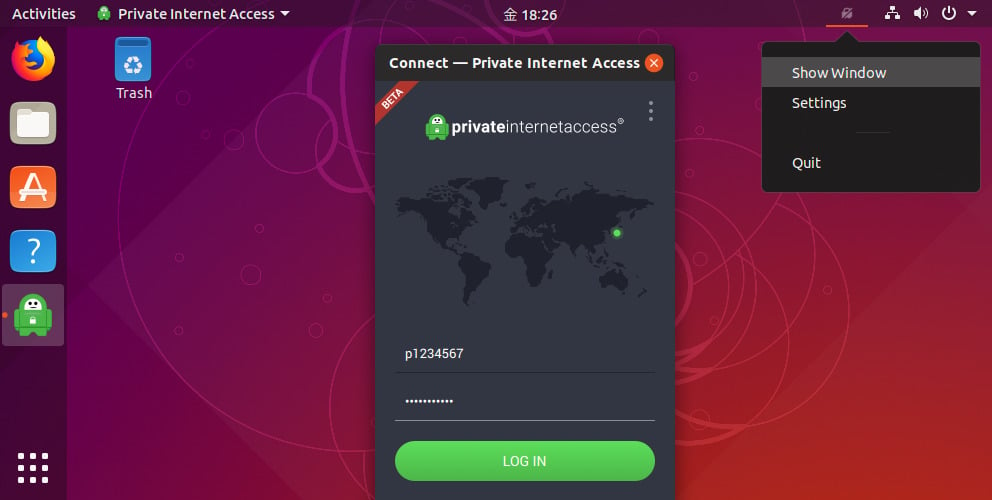
Once the installation completes, enter your PIA username and password.
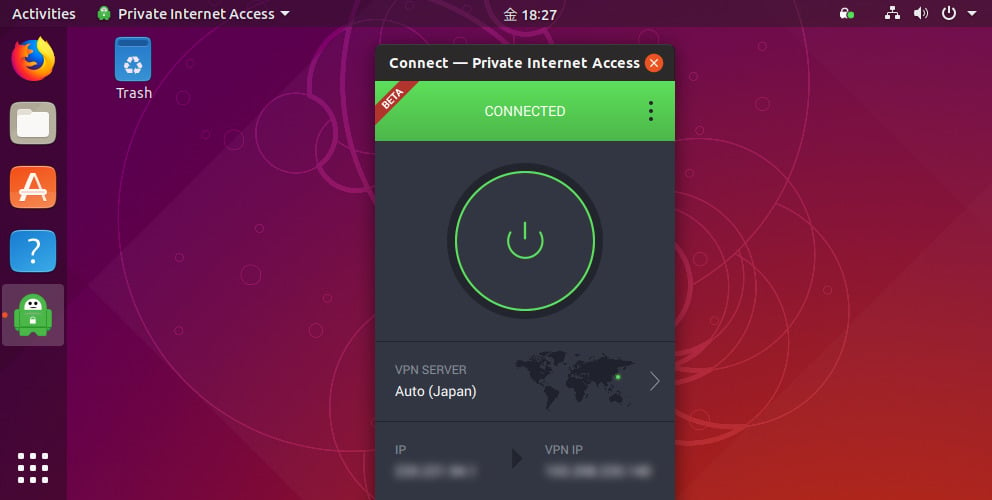
Hit the connect button to start browsing anonymously.