PIA Client
Our Client will allow our users to connect to the VPN on Windows, Mac, Linux, iOS, and Android devices with an unlimited number of simultaneous connections at one time. Along with options to connect to over 3341 gateways over several protocols, ports, authentication, handshakes, and encryption methods.
Upon purchasing our services our system will provide you with our client's standard account username beginning with ‘p’.
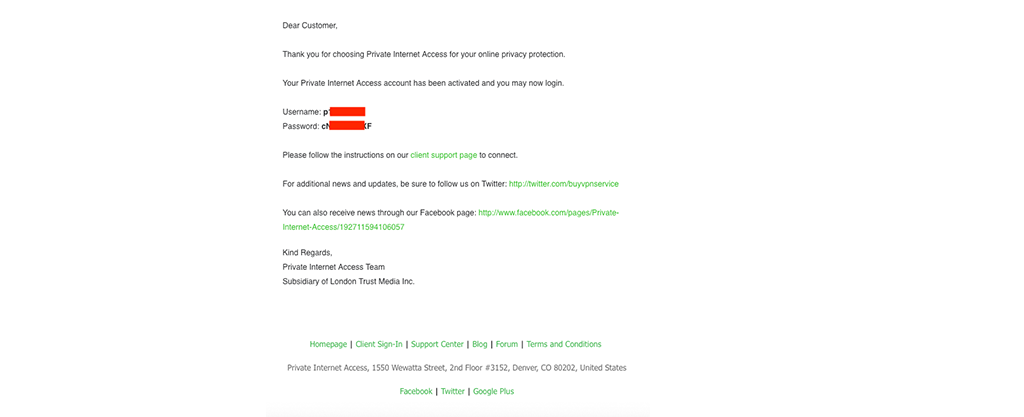
For more information about what versions of the above OS our client supports please review this article, and for more information about what encryption and authentication settings to use with our ports on our gateways, please review this article.
OpenVPN
Our client supports OpenVPN on all of our gateways, with the same protocols, ports, authentication, handshakes, and encryption methods as our standard client.
Our OpenVPN setup uses your standard account username beginning with 'p'.
PIA Client / Extension Installer
You can find our client's direct installer for Windows / Mac / Linux / iOS / Android / and our Browser Extension on our Downloads page. Simply click on the relevant icon on this page.

