14 Best Web Browsers for Ubuntu

If you do a quick Google search for “best browser for Ubuntu”, you’ll get no shortage of suggestions. If you’re struggling to sort through the key differences, you’ve come to the right place.
Whether you want a lightweight browser for an older Linux PC, a fast and feature-rich browser for Ubuntu, or an open-source and privacy-focused option, we’ve unpacked a bunch of the crowd favorites to help you decide. Let’s dive right in!
Table of Contents
Privacy-Focused Web Browsers for UbuntuThe Fastest Web Browsers for Ubuntu
The Most Feature-Rich Web Browsers for Ubuntu
Honorable Mentions
Best Browsers at a Glance
FAQ
Privacy-Focused Web Browsers for Ubuntu
Firefox
The default browser in Ubuntu, Firefox balances privacy, performance, and open-source principles. It also has a built-in password manager, as well as a private browsing mode that automatically deletes your cookies and search history.
Firefox is not as feature-rich as Chrome, but it’s fast, customizable, compatible with a large range of extensions, and privacy-focused. If you’re looking for a Chrome alternative that won’t spy on you, and you can get away with fewer features, Firefox is for you.
Looking for convenient in-browser protection? PIA VPN has extensions for Firefox, Chrome, and Opera. This lets you mask your IP address and encrypt your browser’s traffic without even having to download a VPN. You can also set PIA’s MACE feature to block ads, trackers, and malware automatically.
Chromium
Chromium is a free, private, and open-source browser that integrates seamlessly with Ubuntu, allowing for fast and easy browsing. It’s also the open-source base code behind a lot of the other browsers on this list, including Google Chrome, Edge, and Brave.
If you’re after a cleaner-looking version of Chrome, without the tracking, Chromium is a great choice. Just like Chrome, it’s highly customizable and compatible with loads of extensions. Also like Chrome, it can be a bit heavy on your system resources.
As it’s essentially designed for browser development, it’s missing some of the default features you’ll find in Google Chrome. It’s also less stable and prone to crashes and other issues.
Brave
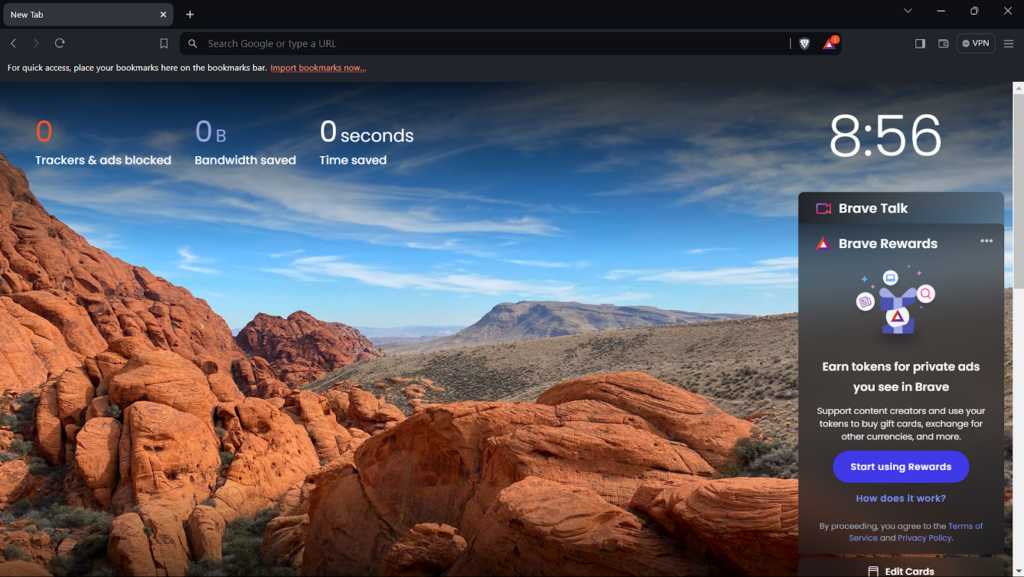
Brave is one of the most privacy-focused web browsers around, making it a firm favorite among Ubuntu users. You’ll also get exclusive features like a built-in ad blocker and a third-party cookie blocker. It’s built on Chromium, meaning it can be resource-intensive, but if your PC can handle it, you’ll get access to a full range of extensions and fast browsing speeds.
With the introduction of Leo, Brave’s AI assistant, this browser is competing with the likes of Edge and other AI-integrated browsers. Brave also has an innovative rewards program that lets you earn tokens for looking at ads.
Tor Browser
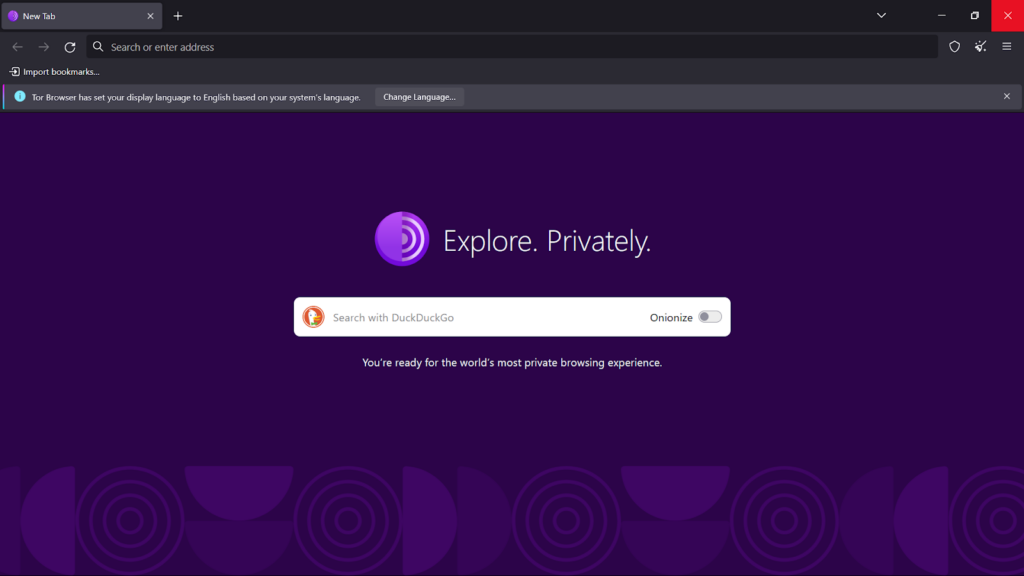
Tor, or the Onion Router, is the most privacy-focused browser on this list, making it a top choice among Ubuntu users.
Tor routes all your traffic through three different proxy servers to anonymize your online activity and uses the privacy-first DuckDuckGo as its default search engine. It also blocks trackers and third-party cookies.
Because of all Tor does behind the scenes to boost your privacy and security, it’s also the slowest browser on this list. If that’s a price you’re willing to pay to stay safe, Tor is a great option.
Using Tor alone doesn’t provide 100% privacy, as your IP address is still visible to the entry node. If that node is malicious, your security may be compromised. Fortunately, you can use PIA VPN for Tor to mask your IP address and fill in any gaps in your online privacy and security.
The Fastest Web Browsers for Ubuntu
Google Chrome
Google Chrome is now the most popular browser in the world. It’s also one of the best for Ubuntu. Why? It’s free, fast, highly customizable, has tons of extensions, and offers seamless integration across all of Google’s other products and with your other signed-in devices. If you’re deep into the Google ecosystem, Chrome is probably the browser for you.
The downside? Google doesn’t share much with Ubuntu when it comes to an open-source philosophy. It can be resource-heavy and it’s not necessarily great for privacy. Google makes most of its money from trading in user data, and Chrome is another tool it uses to mine your online habits.
If you’re tired of big tech capitalizing on your data, try PIA’s native VPN for Windows or Linux. It’s the easiest way to secure your traffic with military-grade encryption and keep your browsing private. Get PIA VPN and secure your traffic now.
Microsoft Edge
Edge is the successor to Microsoft’s Internet Explorer and is growing in popularity, even among Ubuntu users. This is because they know Edge collects far less data on you than Chrome. It’s also fast, super secure, and easy to use.
While Edge for Ubuntu lacks some of the features you get with Edge for Windows, you’ll still get to play with Microsoft’s impressive AI features. Edge is also packed with other features like homepage widgets for news, weather, and sports, as well as great social media integration.
Falkon
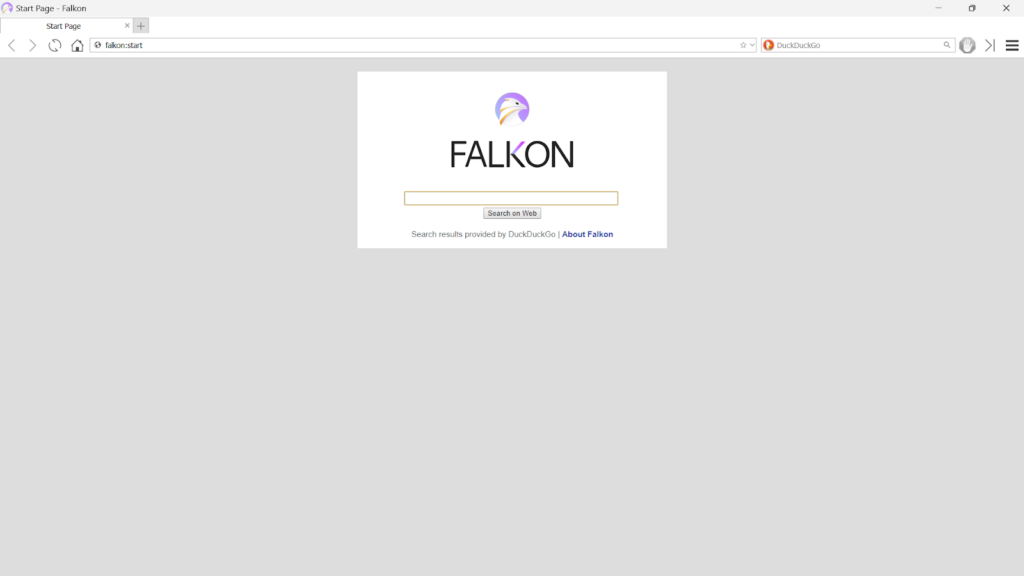
If you’re running Ubuntu on a slow or aging computer, your best bet is to use a lightweight browser like Falkon. It’s free, open source, and has a clean minimalist design. It also offers tab management, screen capture, a built-in ad blocker, and a PDF reader. The downside is you might encounter some compatibility issues on more complex websites.
.
The Most Feature-Rich Web Browsers for Ubuntu
Vivaldi
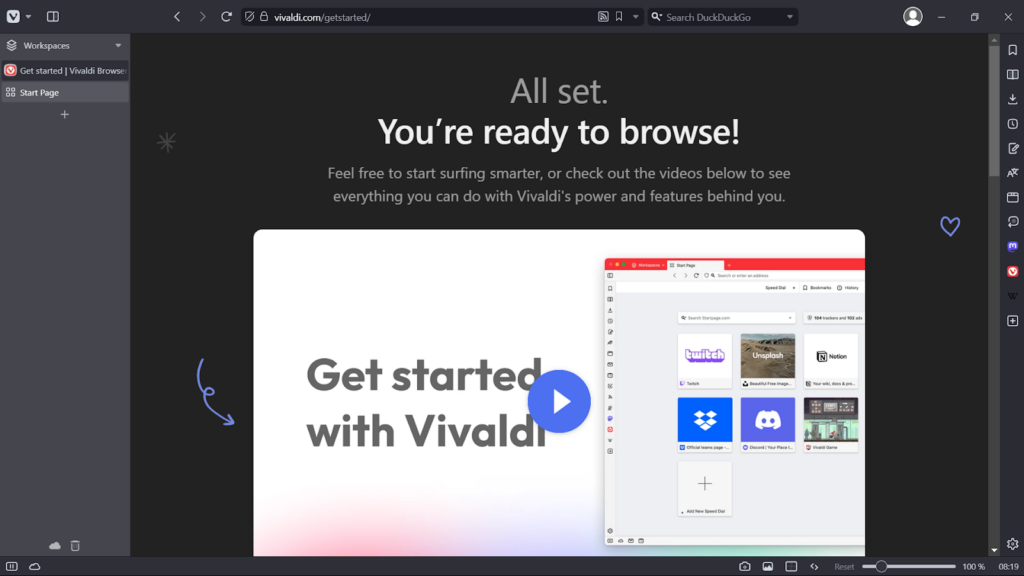
Looking to get more out of your browser? Vivaldi is a powerhouse that’s free and packed with features. Based on Chromium, Vivaldi lets you use Chrome extensions, but you’ll also get unique Vivaldi features like a built-in productivity timer, notes, side tab stacking, a calendar, and a translator.
Vivaldi isn’t fully open source, but it doesn’t track you like Chrome and Edge. It also blocks ads and third-party trackers. Being Chromium-based, however, it can be a little resource-intensive.
Opera
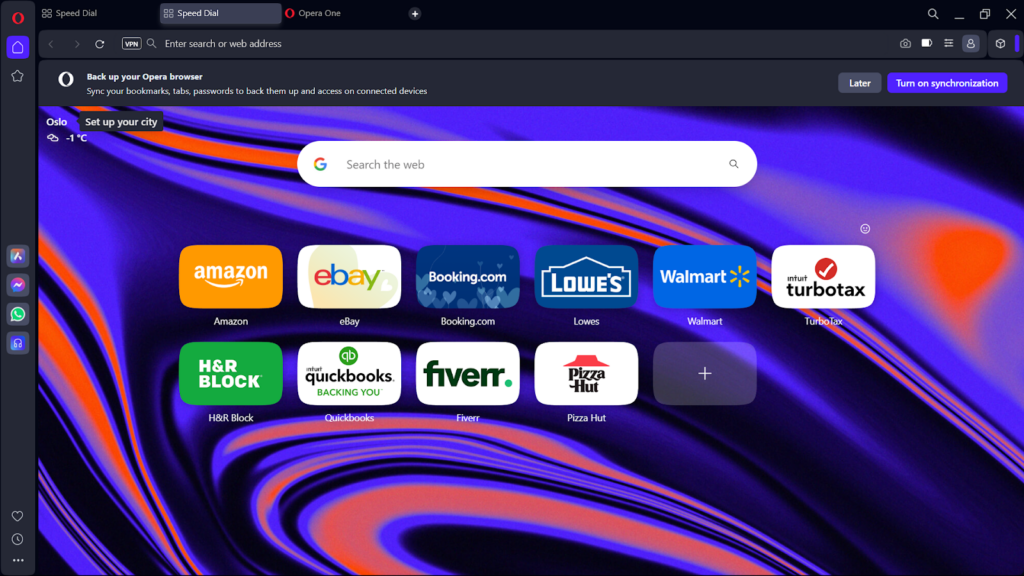
Opera has been around for a long time, yet even stacked against newer browser options, it’s still a popular choice for Ubuntu. It’s fast, free, and feature-rich. It’s not open source, but it does let you browse in private and automatically blocks trackers and ads.
Opera has built-in WhatsApp, Facebook, and Instagram integration, which means you can check your social media without switching between apps. Opera even has a helpful AI assistant with a command line-like overlay for lightning-fast queries and prompts. You can also synchronize the browser and share files between multiple devices.
Slimjet
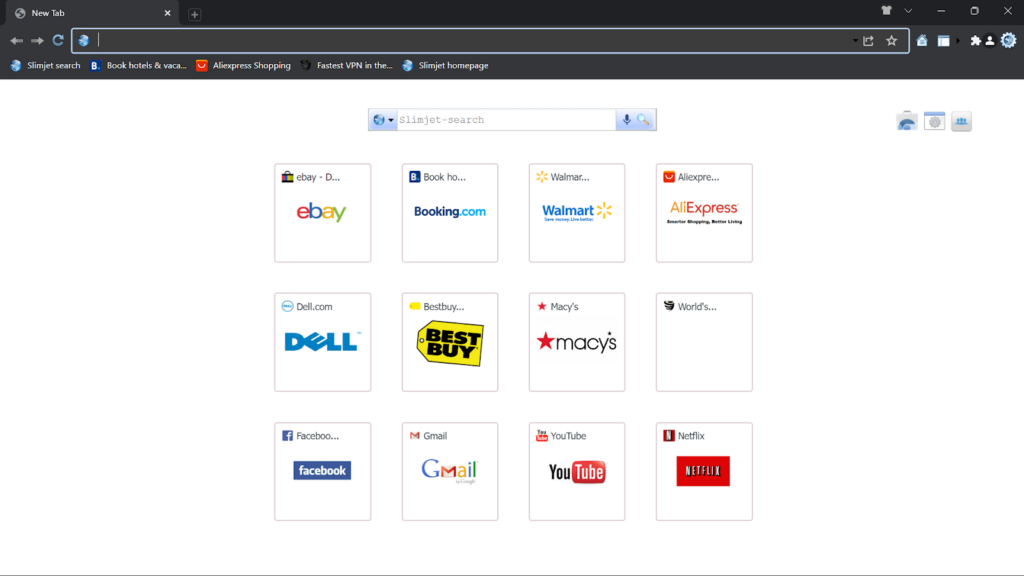
If you’re looking for a private alternative to Chrome, Slimjet is another great browser for Ubuntu. It’s a Chromium-based web browser that’s fast, privacy-focused, and has a simple interface. It also has an advanced anti-tracking feature and a built-in ad blocker.
You’ll also get productivity features like homepage shortcuts, tab grouping, social media integration, and a quick form-filling function. Both the homepage and toolbar can be customized with your favorites.
Honorable Mentions
Nyxt
Called the hacker’s browser for its backend aesthetic, Nyxt runs on keyboard commands only, making it extremely lightweight and responsive. It takes a while to get used to, but once you do, you’ll be jumping between tabs and headings and extracting the information you need in a flash.
Midori
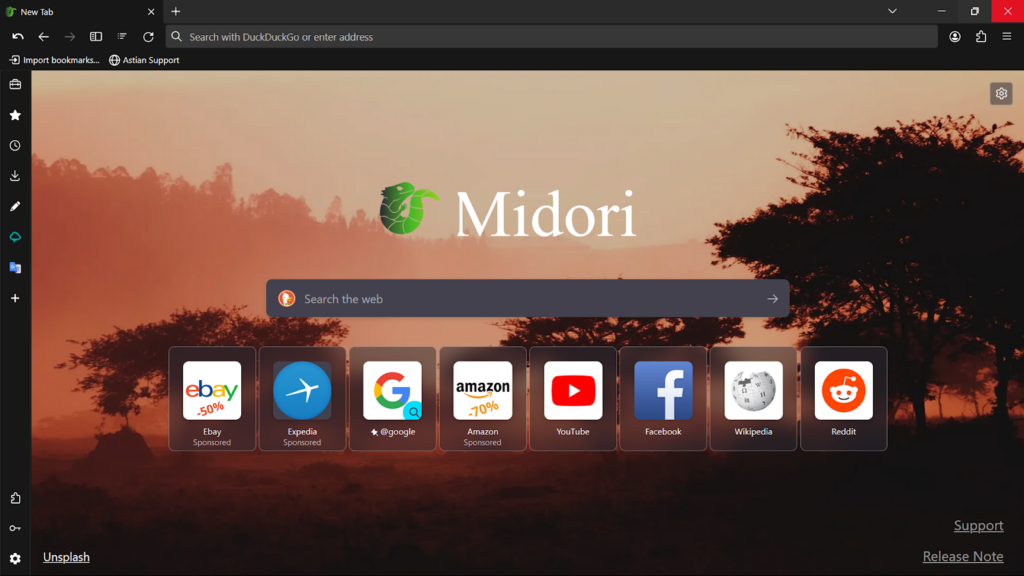
Midori is a great choice if you use an older or low-powered computer, or a need for speed. That’s because Midori is super fast and lightweight. It also has private browsing capabilities like tracker blocking, a password manager, and private tab browsing. It allows you to manage tabs, add extensions, and switch to reading mode to reduce distractions.
Palemoon
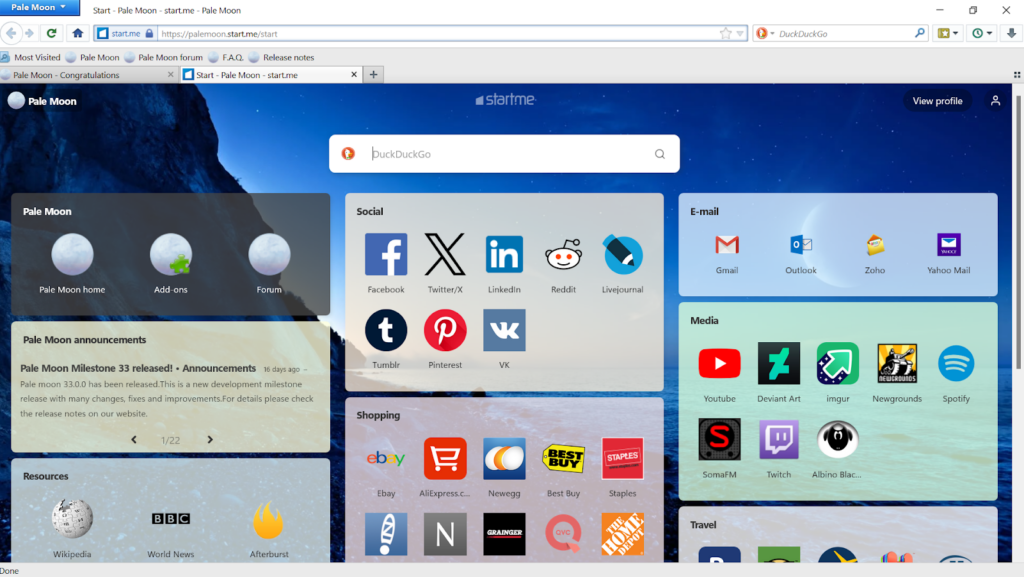
Palemoon is another super simple browser with an old-school aesthetic. It’s also open source. Being extremely lightweight, it’s ideal for older or lower-powered computers you’ve recommissioned with Ubuntu.
Gnome Web
The final mention goes to Gnome Web, which is designed to work in Gnome desktop environments. It’s easy to use, open source, lightweight, and already included in most Linux distros, including Ubuntu. Know that what you’ll gain in speed, you’ll lose in features. Still, it’s good enough for basic browsing.
Best Browsers at a Glance
As you can see below, the browsers that tick all the boxes are Firefox, Tor, Falkon, Nyxt, Midori, Palemoon, and Gnome. Even so, some of the other browsers may still work for you and your Ubuntu machine. When all is said and done, the best browser for Ubuntu comes down to your personal preferences.
personal preferences.
| Browser | Open Source | Lightweight | Privacy-Focused |
| Firefox | Yes | Yes | Yes |
| Chromium | Yes | No | Yes |
| Brave | Yes | No | Yes |
| Tor | Yes | Yes | Yes |
| Google Chrome | No | No | No |
| Microsoft Edge | No | No | No |
| Falkon | Yes | Yes | Yes |
| Vivaldi | No | No | Yes |
| Opera | No | No | No |
| Slimjet | No | No | Yes |
| Nyxt | Yes | Yes | Yes |
| Midori | Yes | Yes | Yes |
| Palemoon | Yes | Yes | Yes |
| Gnome Web | Yes | Yes | Yes |
FAQ
It depends on your needs. If you value speed, Chrome, Edge, and Falkon are in the lead. On the other hand, you’ll want to use a privacy-focused browser like Firefox, Brave, or Tor to avoid being tracked by the likes of Google.
If you’re looking for a lightweight, no-nonsense browser for Ubuntu, try Palemoon, Gnome, or Midori. But if you have the system resources, Vivaldi, and Opera are jam-packed with features including social media integration, productivity timers, and advanced tab management.
Chromium-based browsers like Chrome, Edge, Falkon, Brave, Vivaldi, and Slimjet offer the fastest speeds but can be resource-heavy. If you have an older or under-powered computer, consider using a lightweight browser like Falkon, Palemoon, Midori, or Gnome Web. These stripped-down, lightweight browsers won’t drain your system resources the way more feature-rich browsers will.
It depends. If speed is your priority, the lightweight Lubuntu or Bodhi Linux distros are your best bet. Both are Ubuntu-based and aren’t demanding on your computer’s resources. Pair with an equally lightweight browser and you’re in for snappy page loads.
Palemoon, Midori, and Falkon are super lightweight and easy on RAM, which makes them great on computers with limited resources. Google Chrome uses the most RAM and will slow down your browsing if you’re short on system resources.
Firefox is included on most Linux distributions, including Ubuntu. It’s open source, privacy-focused, and fast. It also has a ton of great features, a range of extensions, and is fully customizable.
It comes down to your preferences and device specs. Google Chrome is popular because it’s fast and customizable, but it isn’t a good choice if you value your privacy. If you’re willing to sacrifice some features, Firefox is a more open-source, privacy-focused alternative that delivers fast speeds.
If you’re looking for a way to boost privacy and security on your Ubuntu machine, try PIA VPN. We have a VPN app for Linux that encrypts your connection and masks your IP address so you can browse privately. Try PIA VPN risk-free today with our 30-day money-back guarantee.
