How To Remove Adware
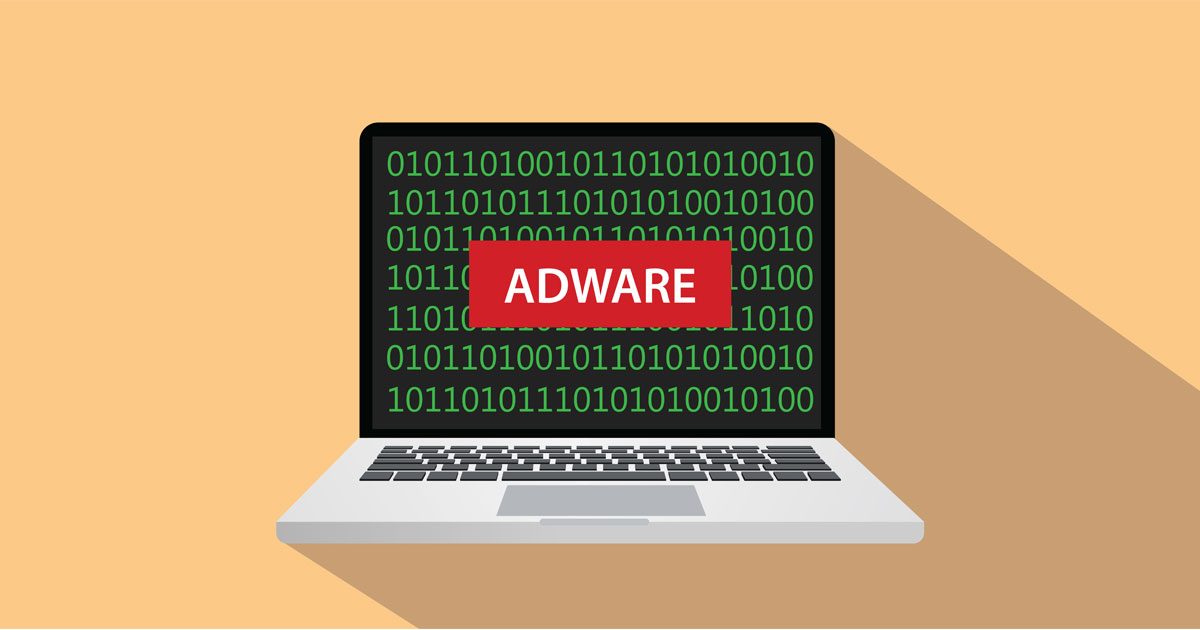
If you’re seeing popup ads on your computer, it might be infected by adware. While adware makes computer painfully slow with annoying ads, it can also contain spyware to track down your activities, which is why it’s important to remove it.
Before we begin, you must know if you’re infected by adware. Here are some symptoms.
- The homepage of your browser has changed without your consent
- There are popup ads on your computer
- Web links redirect to unwanted pages
- Your computer starts installing unwanted programs
- Browser crashes often
- There are new plugins or toolbars on your browser
While adware is generally annoying because of all the loud ads, it also slows down the network. Having adware on your device is a frustrating experience.
If you’re sure you’ve got adware, here are the steps to remove it.
Disconnect your device
Close the browsers and disconnect the internet connection. If you’re connected through the Ethernet cable, you can pull it out. If you’re connected through Wi-Fi, you can turn off the router or go to the network settings to disable the Wi-Fi network on your computer.
Find the culprit
Visit the control panel to find out if there are some programs that you didn’t install. The adware just might be a program that installed because you clicked on “I agree” without noticing. It might be listed in the Control Panel programs.
If you find it there, uninstall it. And then restart your computer.
Scan using an antivirus
Once you’ve restarted the system, make sure you scan it using an antivirus. It’s advised to always have an antivirus on your system. But if you don’t have it already, install one now. There are free as well as paid options and you can use one of them.
Also, make sure you keep the antivirus updated. This way, it will keep blocking any future viruses.
This step may or may not resolve the problem. If your antivirus is unable to remove the adware, you’ll need to use a more specialized program. Some good adware removal tools are MalwareBytes and HitmanPro.
Stay vigilant
Now that you’ve removed the adware, you need to take care so that your computer stays clean. Make sure you don’t click on suspicious links. Also, if you don’t know the sender of an email, don’t download its attachments.
Adware can also get installed when you download an unverified torrent or visit shady websites.
With these tips, you can recognize and remove adware on your system.
