Do You Still Need an Antivirus? Yes, Of Course You Do

You’ve probably heard “those in the know” say you don’t need an antivirus anymore, that your yearly McAfee subscription, paid diligently since 1999, is little more than a scam.
As frightening as that prospect is, cybercrime statistics paint a different picture. The AV-TEST Institute, a leading IT security firm, identifies a whopping 450,000 new malware and PUAs (Potentially Unwanted Applications) popping up every single day.
So… Do you need an antivirus? While you can’t generalize for all operating systems, as each system is engineered differently and has a different security profile, almost all benefit from an antivirus program, whether built in or third-party.
It’s important to remember macOS and iOS are more secure than Windows without any third-party malware protection. Also, in an open-source environment like Linux, viruses are rare. Even so, all OS platforms are vulnerable to phishing and zero-day exploits, which makes anti-malware tools an essential line of defense on any system.
Let’s take a deeper dive to understand why antivirus software is as relevant as ever, and what you can do to protect your systems and devices in an increasingly internet-connected world.
Table of Contents
What’s an Antivirus and What Does It Do?Do I Need an Antivirus?
Do I Need an Antivirus for iOS and Mac?
Do I Need an Antivirus for Android?
Do I Need an Antivirus for Windows?
Do I Need an Antivirus for Linux?
PIA Antivirus – Your Privacy Still Comes First
Secure Your Digital Identity with PIA
FAQ
What’s an Antivirus and What Does It Do?
An antivirus is a program that scans your system for threats — both known and unknown. But the definition has evolved over the years. The antivirus started as the basic, essential security program scanning files and folders on a computer, looking for typical virus signatures.
Today, antivirus programs guard against a whole lot more. Viruses aren’t the only bad guys out there, with code exploits, adware, ransomware, and password breaches strengthening their hold on the threat landscape.
Antivirus software increasingly evolved to offer 360° protection from these diverse threat actors. A modern antivirus, like, say, PIA’s antivirus, looks for broader threats, flagging suspicious behavior which can indicate insidious activities that would otherwise remain hidden.
The advent of Next-Generation Antivirus (NGAV) software is a breakthrough for the cybersecurity industry. These tools use machine learning to identify dodgy behavior and pair it with traditional malware detection to achieve unprecedented protection levels.
Do I Need an Antivirus?
Yes, the attack surface has never been larger or in more need of a multi-pronged defense. In cybersecurity speak, the attack surface of a device quantifies all potential entry points for a malicious entity to gain access to a system. Today, those entry points have grown at an alarming rate. You’re no longer tasked with protecting only a handful of devices as you did not long ago.
Today, smartphones, smart wearables, smart TVs, and a variety of IoT devices intersect our lives, and each can make us vulnerable to cyber attacks. After all, each of these devices runs its own operating system and has multiple apps running on top of it, multiplying the entry points. Your smartphone can run Android, for instance, and tens, if not hundreds of apps on the back of that.
Imagine the attack surface of such a complex system, with all our internet-connected devices, each with their dozens of apps, constantly exchanging information over the public internet. Studies estimated 10.8 million malware attacks happened on IoT devices alone, in October 2020.
The verdict is clear: you most certainly need some form of antivirus protection for all your devices. This remains your first line of defense against threats, both old and new. Whatever your OS, an NGAV solution like PIA’s antivirus will shield you from many of the worst culprits.

Do I Need an Antivirus for iOS and Mac?
Apple operating systems boast some of the most secure software available, thanks to multi-level protection mechanisms built deep into both the software and the hardware.
Right from the moment you first power up your iPhone, the system enters a secure boot framework to prevent malware from corrupting deep kernel processes. iOS does this with a Boot ROM chip, a ‘hardware root of trust’, with cryptographic signatures to ensure the integrity of the boot code. This creates unparalleled security and also protects against advanced malware attacks.
iPhones, iPads, and Macs also have a dedicated SoC (System on Chip) called the Secure Enclave, which processes Face ID and Touch ID data and uses them for secure authentication. The Secure Enclave employs its own dedicated processor and microkernel, which keeps it protected even if a malware attack compromises the main system kernel.
All apps running on an iPhone and iPad are sandboxed, which means they run in a separate, constrained environment, away from mission-critical areas where they can’t do much harm, even if they harbor malware.
Macs use Apple’s app notarization to keep apps malware-free. Every time you download an app from the internet instead of the App Store, the file needs to have a notarization seal from Apple.
Apple operating systems also have built-in endpoint protection, called the Gatekeeper.
Every time an app runs on the OS, the Gatekeeper checks for several things:
- The app must be Apple-notarized to ensure it doesn’t host known malware
- The app must be from a known developer
- The app code shouldn’t be altered in any way
- The user should have approved the app to execute
Only after these multiple checks have run, can you install and run an app on macOS. The OS will also sandbox any apps you download from the App Store, so they can’t access any data from other apps themselves without macOS’ intervention.
You need never remember to run an iPhone virus scan. iOS is secure against malware by design.
That doesn’t mean your iPhones and Macs aren’t still susceptible to other sophisticated cyberattacks. A zero-day exploit targets a vulnerability in a software, unknown at the time even to the vendor.
Smartphone manufacturers and OS makers constantly release updates to their software to patch zero-day vulnerabilities as they’re discovered (if they’re discovered), but a hacker can wreak havoc in the time it takes for a patch to be made available to users. This means you should constantly update your devices.
It’s also a great idea to supplement iOS and macOS’ built-in security with a VPN like PIA. Our VPN encrypts your data and hides your IP, which protects your privacy online. PIA also features MACE, a sophisticated tool that defends against malware, ads, and trackers using DNS-level blocking.
Do I Need an Antivirus for Android?
Android has several security features to keep the system malware-free. The OS sandboxes all code that runs on top of the Linux kernel with the Application Sandbox. Android is an open-source OS which adds to its transparency and helps the global Android community constantly identify vulnerabilities and fix them before they’re actively exploited.
Malware, if it gets into the system, can’t gain access to critical resources like the camera and sensors directly. The system has APIs (Application Programming Interface) to allow developers to access system resources and add capabilities to their apps. Camera functions, location, and Bluetooth functions are all provided via protected APIs, which Android calls ‘Permissions’.
Android defines a runtime permission environment in which each app must seek explicit permission from the user before requesting the kernel for access to a resource, like your smartphone microphone.
You can see how secure the Android system is, but it’s still not invincible when it comes to malicious apps and zero-day exploits. It’s not uncommon to come across malicious Android apps with millions of downloads.
If you own Android smartphones and tablets, you should have an anti-malware tool running to scan for suspicious behaviors and block them before they can cause damage. Needless to say, install all critical Android OS updates when they become available to fix vulnerabilities.
Do I Need an Antivirus for Windows?
Windows has come a long way from a security standpoint. Windows 11 includes ‘Windows Security’ as a part of the OS package itself. The antivirus software guards against malware and provides real-time protection against threats.
Windows 10, in its earlier versions, called its malware scanning utility ‘Windows Defender Security Center’.
Malware can infect Windows machines in several ways, like when you open email attachments or malicious macros in Microsoft Office files. You can also acquire a virus from an infected USB or other removable drive when you plug it into your computer.
Some legitimate software will also install add-ons and PUAs (Potentially Unwanted Application) as a part of the bundled package. Most users hardly bother to read through all the software packages they’re installing and simply click ‘OK’ when prompted to select the bundle components. This ends up installing more apps than the user really needs, not all of which are always the best for PC health.
While Windows Security is certainly a good start to bolster your device security, you should consider using it with an advanced anti-malware tool like PIA’s antivirus add-on for greater protection.
Do I Need an Antivirus for Linux?
Last, but certainly not least is Linux, an open-source operating system that renders it intrinsically safe and transparent. Malware which targets Linux systems is exceedingly rare, so if you’re considering a safer OS for your next machine, you might want to check it out.
Linux, by design, uses the principle of least privilege, wherein every user can only enter specific areas of the system. This limits catastrophic disruption in the event of a malware attack since the malicious code will be barred entry in sensitive system areas.
Even if Linux malware infects the system, it shouldn’t be able to affect the OS core, not without help. Linux is the least common OS among everyday users, compared to Windows and macOS, making it less attractive as a target for attacks.
That said, Linux is still the de-facto OS used in enterprise and mission-critical environments. Servers running Linux distros are constantly hit by DDoS (Distributed Denial of Service) attacks, viruses, spyware, ransomware, and worms. Zero-day attacks are also recorded.
You need cutting-edge antivirus software for your Linux machines if you’re taking a proactive approach towards securing your mission-critical files and data. Linux servers going down can have major repercussions for entire networks and online services.
PIA Antivirus – Your Privacy Still Comes First
Unlike many other antivirus providers, Private Internet Access offers a privacy-friendly antivirus software that keeps your devices secure, without ever logging any data or tracking your activities. PIA’s antivirus is available to download as an add-on to our award-winning VPN app for Windows.
- Comprehensive Cloud-based Protection: PIA’s antivirus software provides real-time protection from threats including viruses, ransomware, rootkits, worms, trojans, and spyware, using a cloud-based database to identify the newest malware as it surfaces.
- Protection against Zero-Day Attacks: We’ve also added a Prevention Engine to the software to safeguard your PC against zero-day threats. The engine strengthens your PC’s defenses against unknown threats and vulnerabilities which Microsoft hasn’t patched yet.
- Safe Browsing Online: PIA’s antivirus has a built-in Web Shield which employs a DNS-based ad-blocker. The Web Shield scans all URLs you visit and protects you from intrusive and malicious ads and trackers on websites.
- Privacy-first Antivirus: We take your privacy very seriously. Like PIA VPN, our antivirus never logs and stores any of your data. You can choose to receive a notification every time our antivirus contacts our cloud servers to scan for malware. You can even control exactly what data goes to our virus databases, which is impossible with most other antivirus tools.
- Dual VPN + Antivirus Protection: PIA antivirus is an add-on to your regular PIA VPN subscription, giving you the combined benefits of both security approaches.
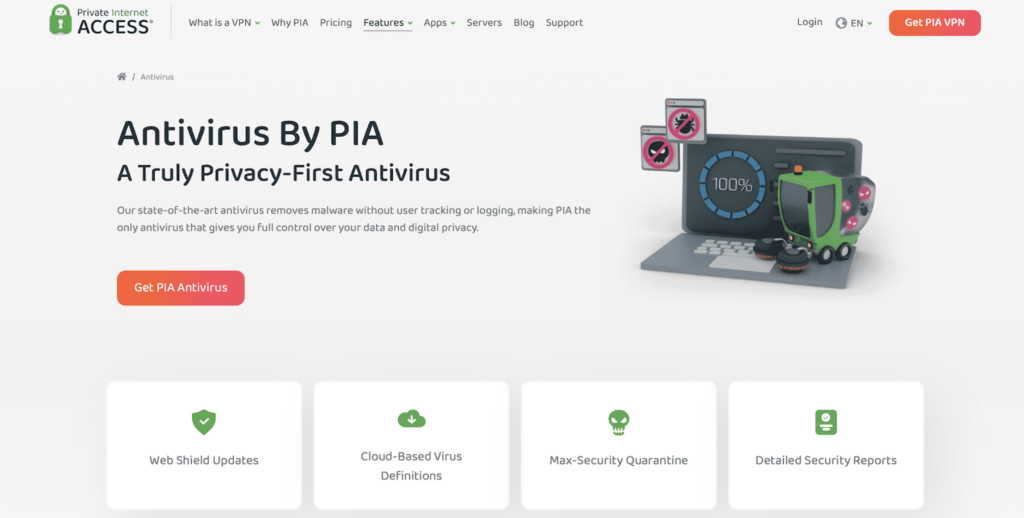
Secure Your Digital Identity with PIA
Many perceive antivirus software as a relic of a bygone era. We’ve indeed come a long way from a device-security standpoint, and operating systems have certainly bolstered their own defenses against malware.
Despite all of this, viruses, trojans, data breaches and malware still wreak havoc. And they’re smarter and more effective than ever. Fortunately, anti-malware software has come a long way too, keeping pace with cybercriminals. Advanced protection against many forms of malware, including zero-day exploits, ransomware, adware, and spyware, is now affordable and available to everyone.
No matter which OS you use — Windows, macOS, Linux, Android, or iOS, an antivirus could help you stay a step ahead of a threat actor. On top of our class-leading VPN, PIA offers an affordable antivirus, which combines AI and gathered intelligence to protect against malware and a whole lot more.
FAQ
Yes, experts still recommend you use an antivirus. The latest Next-Generation Antivirus (NGAV) does a whole lot more than scan for viruses. It harnesses machine learning and heuristics to identify suspicious behavior, which can even stop a cloaked zero-day attack in its tracks.
Here at PIA, we still emphasize using antivirus software on all your devices, irrespective of the OS. Every platform, no matter how secure it is, is prone to zero-day vulnerabilities. Anti-malware software can protect against these threats.
PIA packs the power of an advanced VPN with a privacy-friendly antivirus solution for 360° protection. Use PIA VPN to mask your IP address from intrusive trackers, and our antivirus add-on to protect your PC from all kinds of malware.
No. While most operating systems have some built-in defenses against common malware threats, they might not be as effective against the latest ransomware, adware, and zero-day exploits.
If you have a Windows system, consider using PIA’s antivirus in conjunction with our VPN for greater security online. Our antivirus software scans for known viruses and protects against unpatched vulnerabilities.
If you use macOS, Linux, Android, or iOS, use PIA VPN’s MACE, a built-in tool in our VPN that blocks malware, ads, and trackers when you browse the web. PIA VPN prevents malicious websites from harming your devices with DNS-level blocking on all operating systems.
Yes. Windows 10 includes advanced protection against malware. However, you can never be too careful when it comes to protecting the keys to your digital identity.
Studies have identified trojans and viruses as the most common malware forms on Windows devices. Consider supplementing Windows 10’s built-in virus protection with an anti-malware software like PIA’s antivirus, which protects against nasty trojans, viruses, and worms.
We also recommend using PIA VPN for Windows for a more private web browsing experience. PIA shields all your internet traffic end-to-end with undecipherable 256-bit AES VPN encryption.
Mac and iOS systems are known to be extremely secure by design. Macs employ endpoint and runtime protection to ensure process integrity, keeping even sophisticated malware attacks at bay.
However, zero-day exploits affect Macs and iPhones too. You should always update your OS when Apple releases software updates to patch any vulnerabilities as quickly as you can
Use a privacy-friendly VPN like PIA to increase your security while on your iPhone and Mac. PIA’s built-in MACE feature protects against many forms of malware, ads, and trackers. PIA has only open-source apps for greater transparency, and follows a strict No Logs policy, which means we don’t collect any of your session data.
Yes, PIA VPN has an optional antivirus add-on software, PIA’s antivirus is privacy-friendly. It’s so transparent you can even control what data is sent to PIA’s virus database.
PIA’s antivirus uses a cloud-based virus database to check for virus signatures and a state-of-the-art Prevention Engine to keep your device safe from any unpatched vulnerabilities attackers are likely to exploit.
Try PIA VPN and our antivirus add-on risk-free with a 30-day money-back guarantee. That means, we give you a full refund if you aren’t entirely satisfied.
