Get Google out of Your Mobile Life with /e/OS

Digital privacy is a human right. But we’re being spied on more than we may realize. Android phone users are particularly at-risk of watchful eyes, even with customized software. Not even the supposedly privacy-respecting ROMS are entirely trustworthy.
Is there any way to truly stay private with an Android? Actually, yes. /e/OS from /e/ Foundation is one of the very few Android-based operating systems that doesn’t send any information back to Google. I’ve tried and tested the software to see whether it’s worth using, and if complete privacy comes at the expense of functionality.
Android’s Patchy Privacy
Privacy is a commodity in short supply in the 21st century. Information about you, your friends, your preferences, and your gender identity is big business for companies who can share and sell the data to make millions of dollars. Most even know the finer details, like the car you drive, your location, and your income.
It’s easy for these companies to get their hands on your data. You provide them with everything they could ever want to know thanks to that device you’re probably holding in your hand right now.
If you use an Android device from Google, every step you take is reported back to Google. Every search you make is stored on the Alphabet servers, and every app you install sends information back to Google and the app creators — and whoever they wish to share it with.
With a stock Android phone, it’s impossible to turn off this pervasive monitoring — and the so-called privacy controls don’t actually do what they’re supposed to. Your phone is not your own; it belongs to Google (Or Apple, but that’s a different story).

For at least the last decade, I’ve been trying to escape the constant surveillance that allows tech companies to make money from monitoring me 24 hours a day.
I’m not alone in this. The ‘r/degoogle’ subreddit has upwards of 60,000 members desperate to force Google out of their lives and business. And since the first Android handsets arrived in 2008, developers have created alternative versions of OS with Google components stripped out.
Despite best efforts, custom ROMs still send information back to Google — thanks to pre-installed system apps necessary for the operating system to work.
An October 2021 report by researchers from the University of Edinburgh found that custom Android variants produced by Samsung, Xiaomi, Huawei, Realme, and LineageOS “all transmit a substantial volume of data to the OS developer (e.g. Samsung) and to third-party parties that have pre-installed system apps”.
The case with Lineage was not quite so clear-cut because although the developers did not collect any data themselves, the amount of data sent to Google was similar to that sent by a stock Android handset. The researchers found there was no way to opt out of this data collection.
The problem with this is twofold. The first is that a supposedly deGoogled mobile operating system (such as LineageOS) is spying on your doings. The second is that because the ROMs are supposedly safe, users have a false sense of security.
According to the report, while some data collection is necessary, device manufacturers are collecting egregious amounts. As the report states: “Although occasional data transmission to the OS developer to check for updates, etc. is to be expected, as we will see the observed data transmission by the Samsung, Xiaomi, Huawei, Realme and LineageOS Android variants goes well beyond this.”
In their tests, researchers found only one Android-based OS that sent zero data back to Google — /e/OS, by e Foundation.
Dropping my snooping Sony Xperia XA2 Ultra with LineageOS into a bath full of warm water, I set out to try e/OS/ and see what it’s all about.
Getting Hold of /e/OS
The developers of /e/OS want it to be available to as many users as possible, with builds for 248 handset models from most manufacturers. Most of these versions are beta, which means the software is still in testing, may not yet be completely stable, and contains known and significant bugs. If you don’t want to — or can’t — buy a new device right now, but are desperate to flush Google out of your life, the beta versions do work — although you aren’t guaranteed a crash-free experience.
The easiest way to get your hands on an /e/OS device is to buy a Murena handset with /e/OS preinstalled. Prices start at $229.99.
For most people, the simplest and cheapest way to try /e/OS is to purchase or dig out an old handset from this list of nine devices, which includes the Fairphone and various Exynos-powered Samsung Galaxy phones. If you’re lucky enough to have one or are willing to buy one, an easy-installer for /e/OS is available.
I chose a 2017 Samsung Galaxy S8 (with Exynos chipset). For privacy-conscious users on a budget, the cheapest option compatible with the easy-installer is the Samsung Galaxy S7, which can be sourced from your favorite online bazaar for well under $100.
The easy-installer is available for Windows and Linux, and instructions for installing it are available here. macOS users are, unfortunately, out of luck for the time being.
Once the easy-installer is installed on your host system, simply launch it, and follow the on-screen instructions. The process is mostly automated, although you occasionally need to press certain buttons on your phone. I found the process took around an hour to complete.
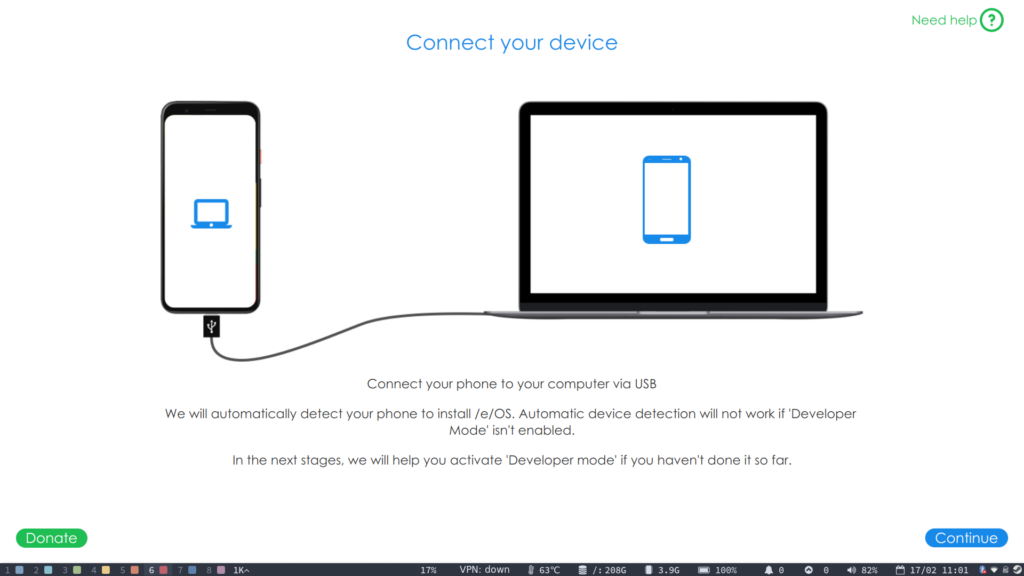
How Does /e/OS Perform?
The first thing I noticed after booting /e/OS was the lack of third-party apps that users rarely want, but can’t be uninstalled. That’s exactly the kind of thing the University of Edinburgh was talking about.
When my eagerly-awaited S8 arrived, there was a Facebook app already installed, running, and sending data to Facebook as soon as I powered it up. With /e/OS installed, there was none of that.
I was faced with a clear, uncluttered home screen, adorned with only the basic apps required to make the phone functional. Most of these apps are created by the OS developers and include an email client, a dialler, contacts app, web browser, an offline music player, and an app store. None of these built-in apps send any information to anyone without your explicit consent.
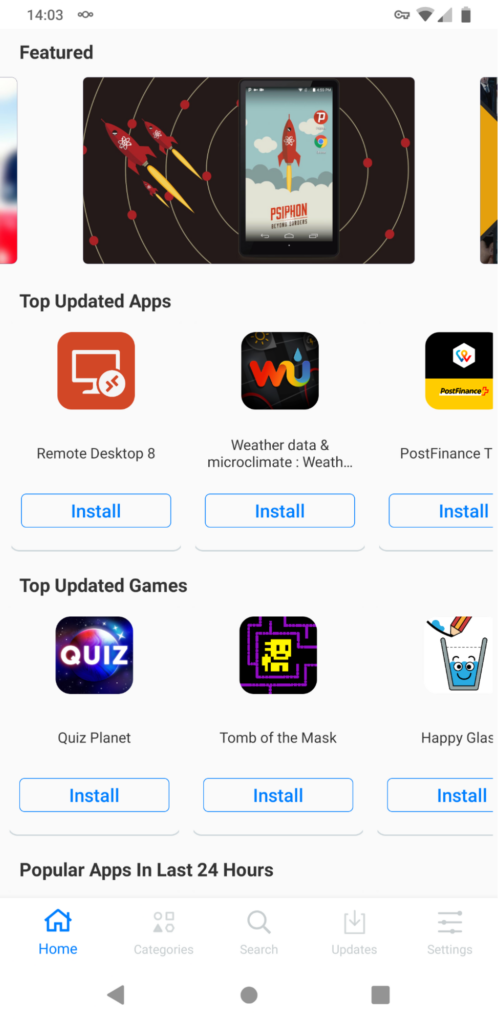
Functionality is basic. However, if you want your phone to keep your secrets rather than sell them to whoever can pay to link an advertising ID to a real world name, you’ll want to keep it that way, or at least be very selective about what you install.
The browser that comes with /e/OS is Bromite, which is a “chromium fork with support for ad blocking and enhanced privacy”. Bromite gives an experience close to that of the Chrome browser on stock Android, but without the monitoring, tracking, and ads.
By default, /e/OS comes with the Bliss launcher, which you can use to open up your apps; it provides the homescreen, the app drawer, and the dock. All of your apps are available on the home screen and added automatically as soon as they’re installed. However, there’s no app drawer. If this doesn’t suit your workflow, dozens of alternative launchers are available from the app store.
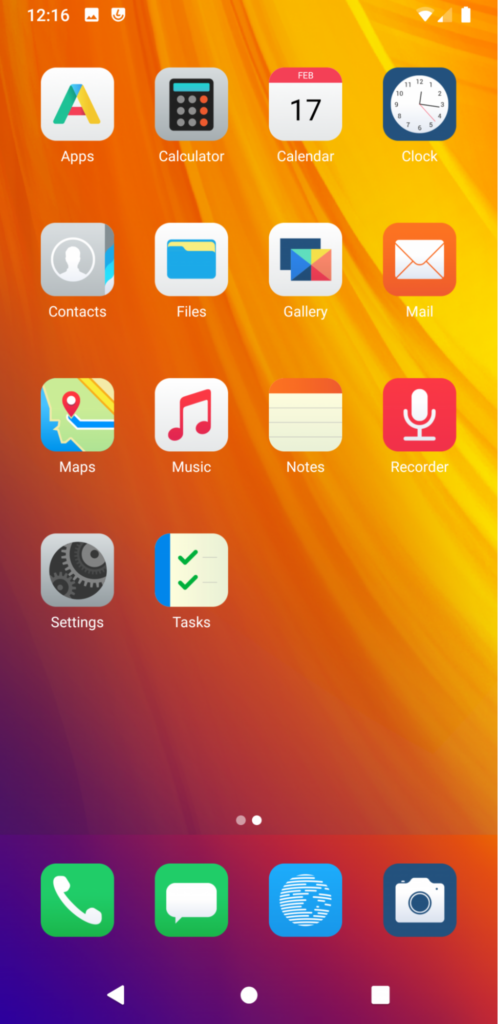
In terms of performance, /e/OS works, though it’s nothing spectacular. In terms of privacy, however, it’s one of the only OS’ worth considering.
The App Store
/e/OS is Google and tracker-free, but only until you start installing apps that are less than privacy-friendly. If you really want, you can completely undermine your own privacy by installing Google’s complete suite of mobile apps. Remember, though, each of these apps will track you just as efficiently as if you were running a stock Google handset.
/e/OS doesn’t limit you to which apps you can install from its app store. That said, it does give you more information about them. Each app comes with privacy ratings as well as user ratings. Below these are analyses carried out by Exodus Privacy. Here, you can check exactly which permissions an app requires, as well as which trackers are embedded and who controls them.
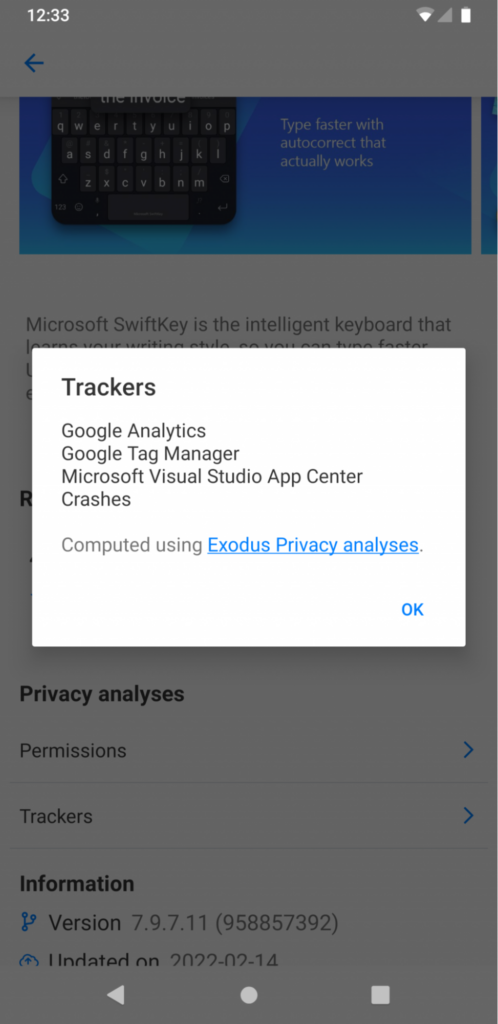
It’s not surprising that the Microsoft Solitaire collection requires 15 permissions and comes bundled with 23 separate trackers. After all, recent editions of Microsoft Windows are notorious for data harvesting. It’s very surprising, however, to discover that a friendly alarm clock app — Alarmy — is host to at least 48 trackers and requires 27 permissions.
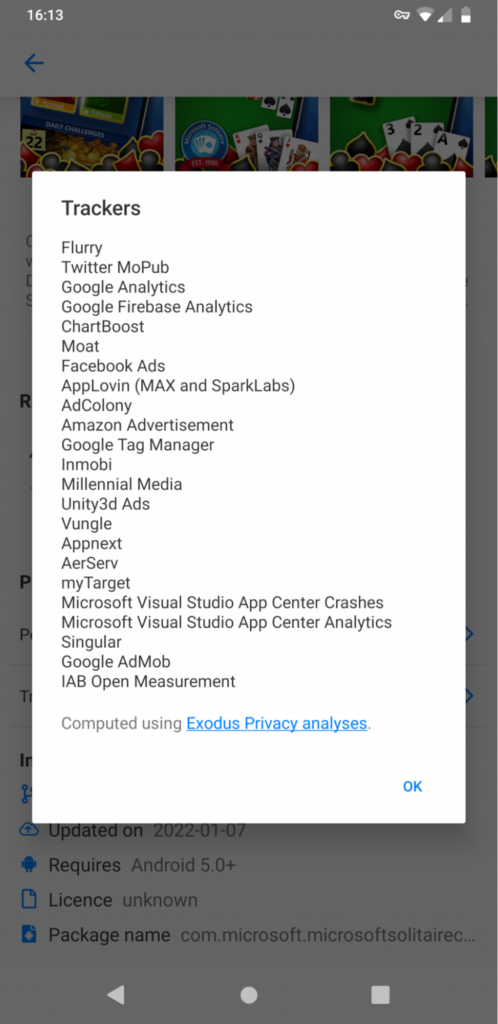
With the /e/OS app store, it’s easy to find out which apps are going to snoop on you. You can then make the choice as to whether you let them onto your system or not. Bear in mind that just one tracker-laden app can destroy your hard-won privacy completely.
The Broader /e/OS Ecosystem
Most people use some kind of cloud storage — whether to automatically back up pictures, store sensitive files that need to be accessible, or organize calendars.
When you set up your device, you’ll be asked whether you want to create an account with the ecloud. If you choose to, you’ll be given an email account (e.g., [email protected]), agenda and contacts, photo gallery, and online office suite.
These services are built on Nextcloud and can be accessed either through apps on your phone or through the web portal on any device.
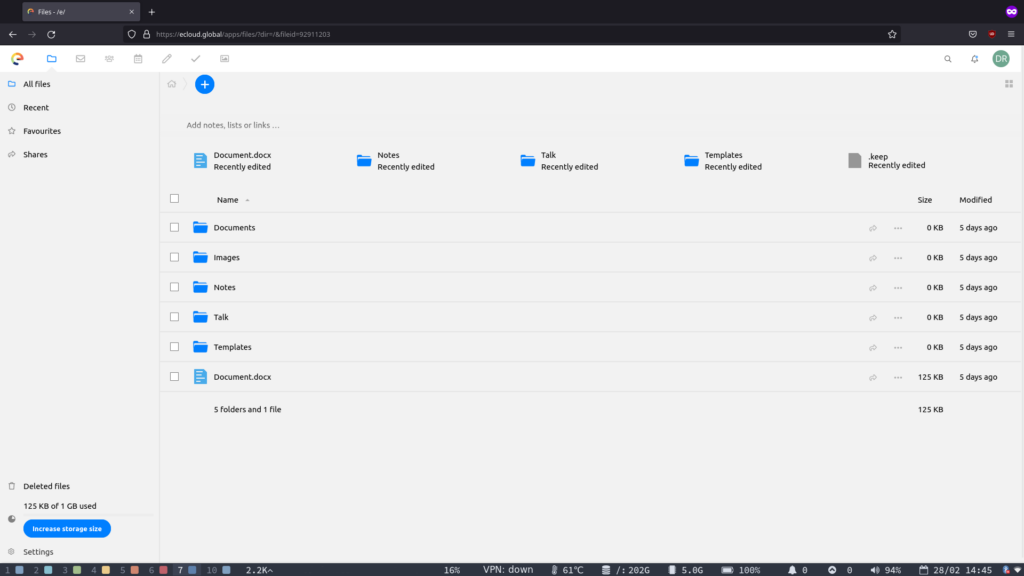
Synchronization is automatic. If you already have your own Nextcloud server, you’ll have access to these and other, far more extensive services.
An Alternative OS Option: Graphene OS
The University of Edinburgh’s report is important as it shows that few Android derivatives are as secure and privacy-friendly as they claim to be. And it gives a great, easy-to-install alternative. However, there are several other options available. If you don’t want to try /e/OS, I’d recommend Graphene OS instead.
Graphene OS
Graphene OS is another Android-based ROM that strips out any connection to Google and untrustworthy third party apps.
The OS was developed by Daniel Micay — co-founder of CopperheadOS in 2014 — and was previously known as the Android Hardening Project. Graphene doesn’t come with an app store, meaning that users are free to choose their own.
The browser is Vanadium — another hardened and stripped down fork of Chromium.
Installation is more involved, with less hand-holding than with /e/OS’ easy-installer, even with the WebUSB-based installer, so it may be too complex for some users.
Top Graphene OS Features
- No Google apps and services: these can be used on GrapheneOS but only if they do not require invasive OS integration.
- Minimal bundled apps and services: Only essential apps are integrated into the OS.
- First-party GrapheneOS app repository focused on security
- Hardened app runtime
- App sandbox
- Enhanced verified boot
Graphene OS has official production support for Google Pixel models 4 through 6, including A, XL, and Pro variants.
Should You Install /e/OS?
Absolutely, yes. If you’re the type of person who cares about your privacy, and wants an easy-to-install mobile OS that doesn’t require you to get down to the nuts and bolts, there is, in my opinion, no better option.
/e/OS strips away bloatware, trackers, and all connection with Google, leaving you with a perfectly usable Android handset that works for you rather than for the manufacturer. And the addition of a free, nextcloud-based suite of cloud services means that you don’t lose out on any functionality.
