How to clear your cache, cookies and web history in Mozilla Firefox
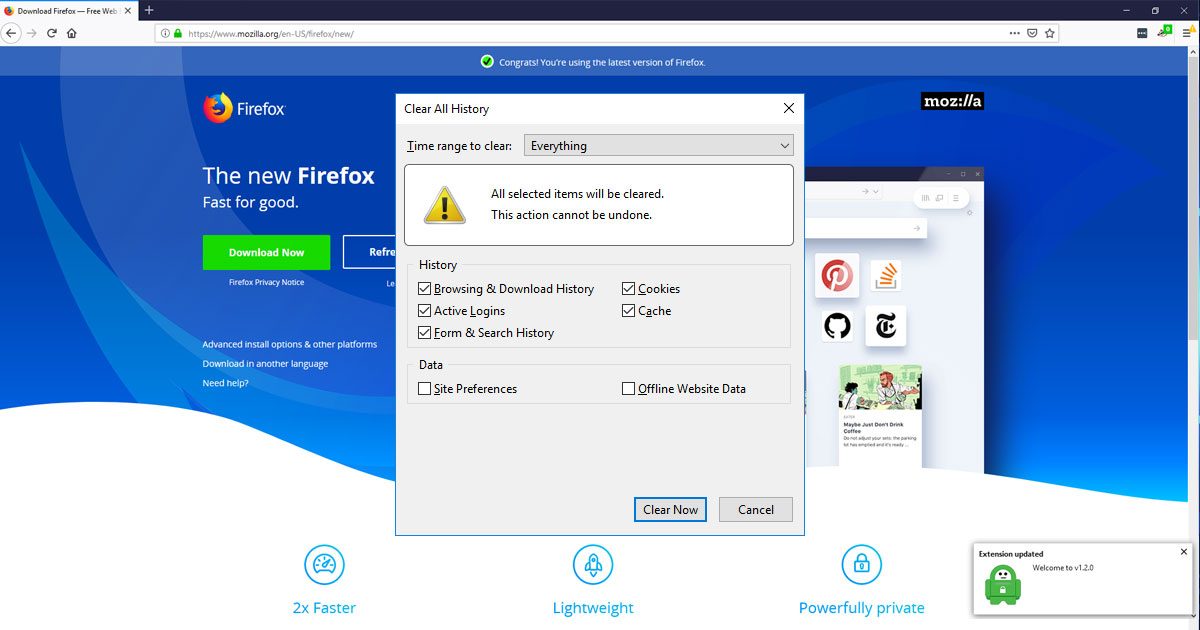
Your browser contains a lot of information regarding your past history, often innocent but sometimes embarrassing. Luckily it’s very easy to remove your cache, cookies and web history in Firefox simply by following these steps:
- From the menu, select .If the menu bar is hidden, press
Altto make it visible. - From the drop-down menu, select the desired range; to clear your entire cache, select .
- Next to “Details”, click the down arrow to choose which elements of the history to clear; to clear your entire cache, select all items.
- Click .
- Exit/quit all browser windows and re-open the browser.
However, Firefox can be configured to clear cache, cookies and history on closing through the privacy and security settings.
- Under the Option menu item click the Privacy and Security tab on the left. There you have options to have it not remember History, and for Cookies and Site Data choose Keep until: I close Firefox (if the option is greyed out, you will need to disable ‘Always use Private Browser mode’)
- You can also use private browsing if you want to keep most of your cookies/history but want certain sessions to only be removed.
Ideally, you will want to not collect the information to start with or remove it as soon as possible and with Firefox this can easily be accomplished with the aid of a few extensions or configuration settings.
- Install ClearCache
ClearCache allows you to clear your cache by simply hitting F9. It’s as simple as that. - Install Cookie Auto Delete
Cookie Auto Delete removes your cookies after a certain period of time after the tab closes. This is a god send post GDPR rollout as a number of websites won’t allow access unless you accept the tracking cookies…. which are then automatically deleted when the tab is closed. - Install History Auto Delete
Written by the same author as Cookie Auto Delete, this is the ideal partner in crime. This extension delete your History based on the configuration you set.
