How to Delete Skype in 2 Minutes
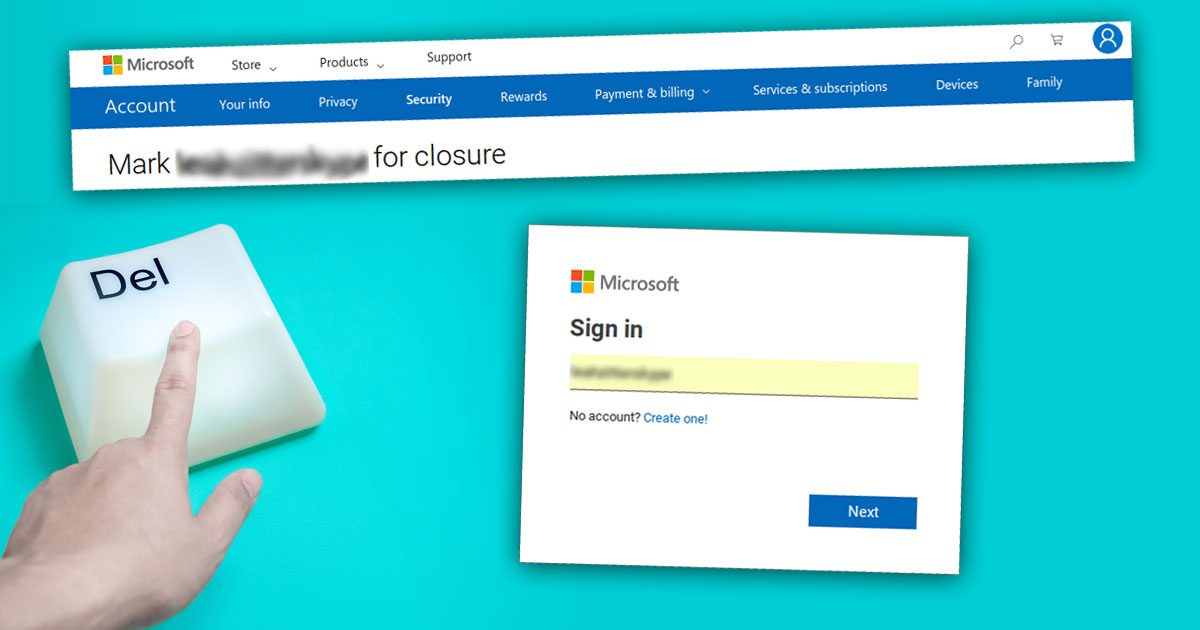
About the only two instances I heard of users wanting to close their skype accounts were (a) when one person’s mother died (b) when the person’s account was hacked. Otherwise, since skype is linked to Microsoft and disabling skype means losing too many goodies, few users tend to shutter their accounts.
Deleting Skype is simple:
Go to the skype account closure page.
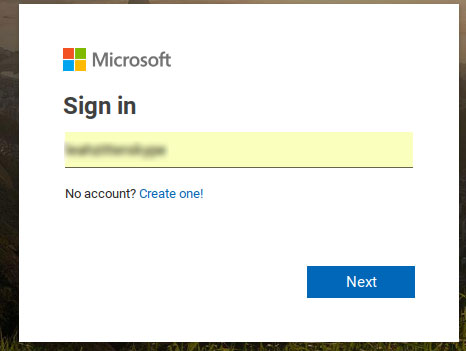
Follow the prompts that tell you to verify your identity either by text, email or call, and insert the given code in the command box. You can also install a free app on your smartphone to get the code faster. Just as with email or text, there’s no charge for receiving the code.
Before closing your skype account, Microsoft cautions you to do the following:
- Cancel active subscriptions through Microsoft Services & Subscriptions. For subscriptions not listed on that page, approach the service itself.
- If needed, deselect Auto-Recharge, so subscriptions won’t continue to charge you until your account is closed in 60 days.
- Cancel any current business or organizational services and delete any Azure Active Directories. Azure Active Directory (Azure AD) is Microsoft’s cloud, with services like Microsoft Office 365.
- Disable reset protection. Some windows devices come with reset protection which prevents your device or phone from being used by an unauthorized person. Note: If you Disable Reset Protection, your device could become unusable after your account is closed.
On top of that, you’ll want to check that:
- That you’ve used all your skype credits.
- You’ve used up your account balance and have no money left from Microsoft or Xbox gift cards.
- That important information such as documents, certificates, transcripts, photographs, emails and contacts are saved. Use this page to download your health records from HealthVault.
Additionally, if your email address ends in @outlook.com, @hotmail.com, @live.com, or @msn.com, you’ll want to set up automatic email replies for your skype visitors to be redirected. If your email is from a different provider like Google (@gmail.com), your email address won’t be affected.
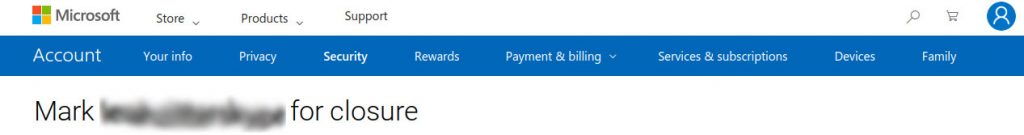
Warning: These are the key things you’ll lose by closing your skype account.
- Access to subscription services such as Skype, Office 365, Xbox and OneDrive. You can’t delete just one of these services and keep the others.
- Access to Outlook, com, Hotmail, OneDrive, and other apps you’ve developed. Since skype link with Microsoft, you’ll no longer have access to any mail documents or photos stored in those Microsoft services, nor will you be able to manage apps your account owns.
- You’ll need a different Microsoft account to access services like Xbox consoles, Windows Phone, Windows PC, and Surface.
- You may be able to reinstall previously bought music, games, apps or software – but some may lose their previous high functionality. You’ll be unable to access downloaded music with an Xbox Music Pass. Your game progress, Gamerscore, and Gamertag on Xbox Live will be lost.
- Devices like Windows phones, computers running Windows 8.1 or older, Surface tablets, and Xbox consoles all work best with a Microsoft account. Some of these devices will still work, but you won’t be able to use all their apps and features. Consider setting these devices up with a different Microsoft account so you can still sign in.
Finally, you’ll want to retrieve documents and photos saved in OneDrive, your Xbox Live data and GamerTag, Skype contacts, and email in Outlook.com, Hotmail Live, or MSN email accounts. Other personal data you’ll want to consider retrieving include family settings, possible company or business information, health records in Healthvault, portofolio data on MSN Money, purchasing info in Microsoft.com and contacts in Messenger. Also, you’ll want to retrieve product keys for any products you’ve purchased with this Microsoft account.
Still want to close your skype account?
Unless you change your mind, Microsoft closes your account in 60 days. You can cancel closure and reopen your account by signing back in within those 60 days. You’ll need to provide your current account security data.
Undecided?
Read more about account closure here.
