How to Test for and Prevent a WebRTC Leak
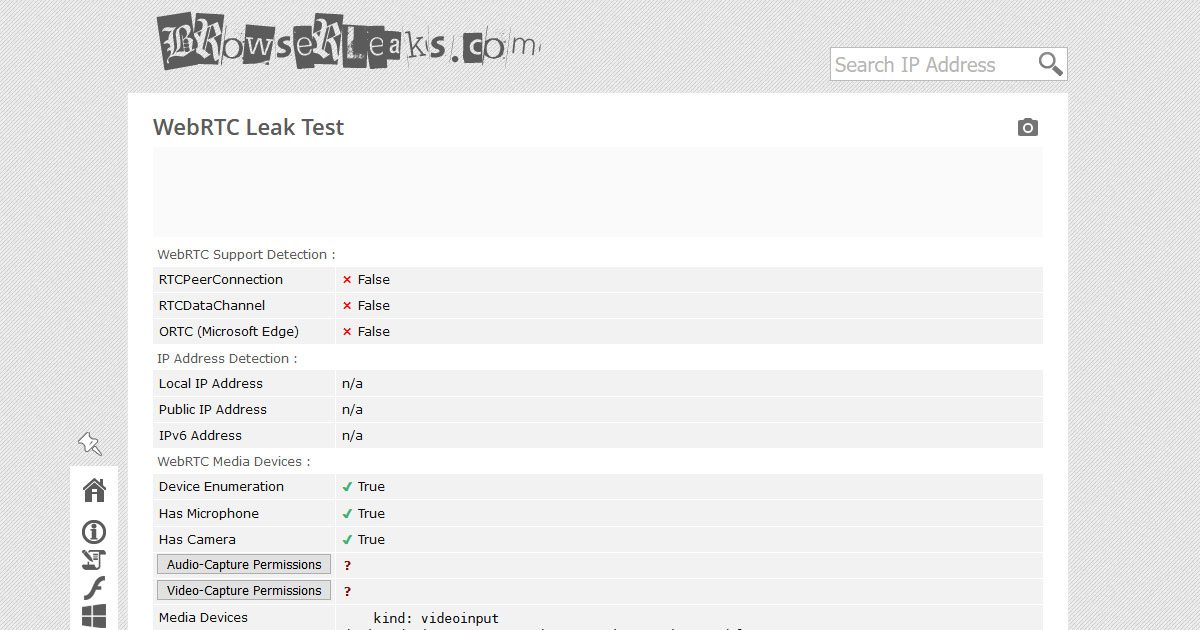
You might have heard about WebRTC in the VPN space, and not in the good sense. Privacy experts often talk about disabling WebRTC.
What is WebRTC and what does it do?
WebRTC or Web Real Time Communications is a technology that is used in browsers to offer them more power. While WebRTC can be used for several functions, it is mainly used for real time multimedia communications, such as video conferencing.
It is a great feature, but it also has some security flaws. For example, it can leak your IP on the internet, even when you’re using a VPN. A website can use this flaw and use a simple script to get to the real IP behind the VPN.
How to detect a WebRTC leak
There are several free tools that will help you test for a WebRTC IP leak. Some of them are IPleak.net and Browserleaks.com/webrtc.
- Open any of the above pages when you’re not connected on the VPN
- Check the public IP addresses it shows
- Close the browser
- Now connect to your VPN and open the pages again
- If you see any IPs that were shown previously, your IP is leaking
If all the IPs are different each time, then there is no WebRTC leak.
How to prevent WebRTC leaks
To prevent a WebRTC leak, here are the steps you can take.
- Go to the settings of your browser and disable WebRTC. You can do this in Firefox but not Chrome.
- Use special add-ons to disable WebRTC. However, you cannot completely disable WebRTC in Chrome or other browsers based on Chromium.
- Use a VPN that protects you from WebRTC leaks.
It’s important to follow all these steps because even if you disable WebRTC, it might not be 100% effective.
Make sure you don’t install too many add-ons on your browser because this can lead to another problem called browser fingerprinting. The more extensions you add, the easier it becomes to identify you. This is why it’s better to disable WebRTC on Firefox instead of adding plugins on Chrome.
