Keeping your digital footprint clean during quarantine
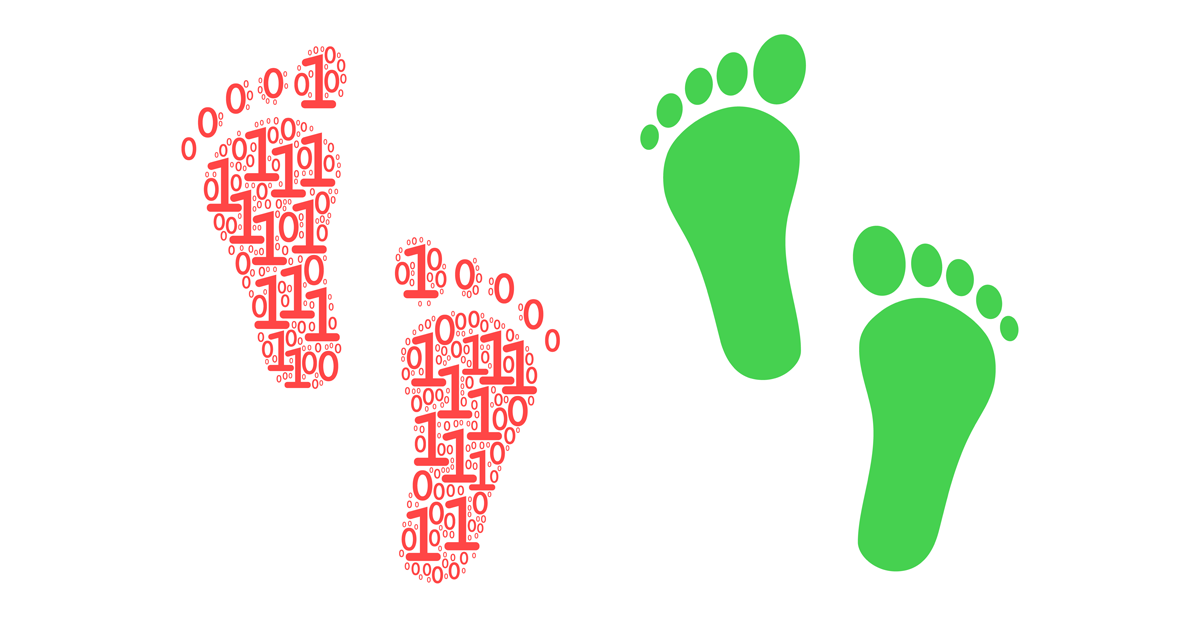
Right now the news is being flooded by articles highlighting the importance and efficacy of physical sanitation habits. Tips that you’ve undoubtedly heard an inundating number of times by now include to wash your hands for at least twenty seconds, how to make disinfectant at home, remembering to stay masked when in public, etc. These are great tips for when you’re outside but people will also be using the internet a LOT more than normal due to government orders to stay at home – and governments themselves are seeking to expand their surveillance powers due to the COVID-19 pandemic. It’s time to consider applying the world’s newfound appreciation of sanitary habits to the digital world, too. Wearing a mask in public is effective – but so is wearing a mask when you’re on the internet.
Keep your digital footprint clean during quarantine
Without further ado, here are six steps to help you keep your digital footprint clean during quarantine.
- Make sure your device is clear of unwanted apps or programs that might be sending information about your computer activity to third parties. If you haven’t used it in months, you probably aren’t going to use it in the coming months.
- For the apps that remain, review the settings that you have allowed on your favorite apps – maybe now isn’t the time where you want to be sending information on how you’re using the phone or computer for analysis. Check your browser settings and the settings of any other programs or apps that use the internet.
- Download a VPN to use at all times to encrypt your internet connection. This is your mask for when you go online.
- Do a check up on your passwords and make sure that they’re strong.
- Check haveibeenpwned.com to see if any of your emails or passwords have been compromised in hacks – if they have been, now’s a good time to consider spinning up a new email address and it’s always a good time to change to a stronger password – or better yet, passphrase as per step 4.
- Keeping your digital footprint clean requires that you have a digital footprint to begin with. Now’s a good time to check on your backups or to create a backup policy. There’s nothing worse than losing stockpiled family photos or past creations due to inevitable mechanical failure. Even if you’re using online cloud storage services like Dropbox, it’s still a good idea to keep a copy yourself. Remember that the cloud is just someone else’s computer.
