Understanding a VPN Kill Switch
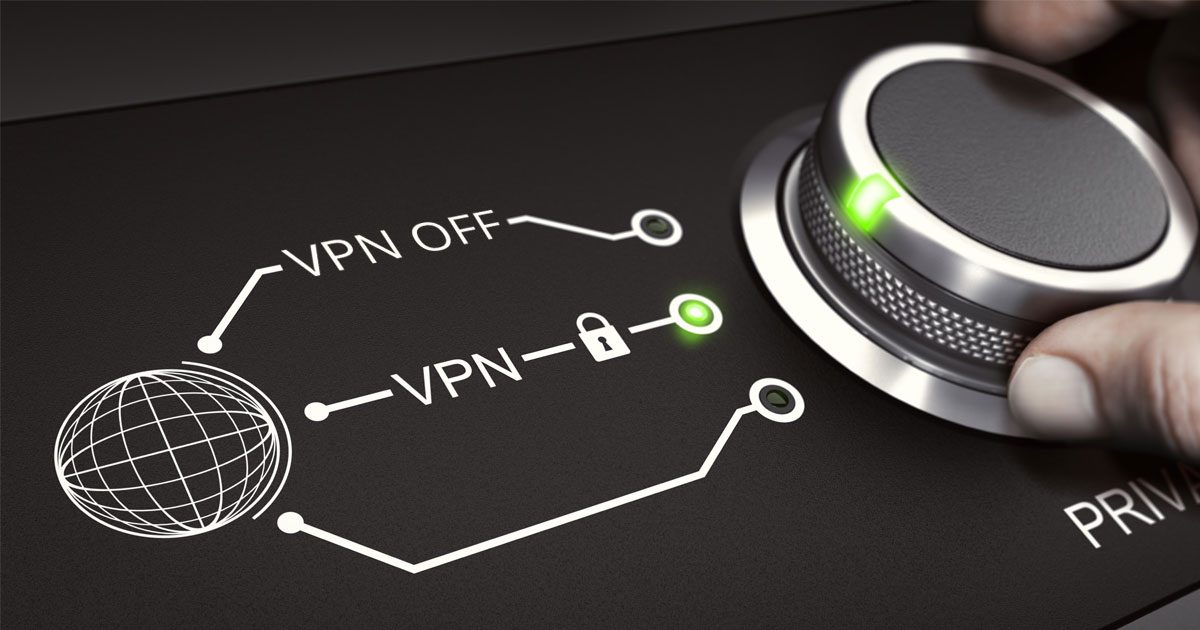
If you have ever used a VPN, you’d know that sometimes the connection can drop unexpectedly. No matter how reliable a service is, there are always chances for the speeds to go low or the service to be disconnected.
When a VPN disconnects, your data is not encrypted anymore and you are connected to the web server directly instead of being redirected through a VPN server. This means that anyone can monitor your activities and the website you’re visiting can see your real IP.
This can be a problem, especially if you’re sending sensitive information. If you’re a journalist and are sharing confidential details with someone over the internet, revealing your identity can be dangerous for you.
And it’s not just a problem for journalists. If you’re downloading or streaming content from a geo-restricted website, the streaming or downloading will stop as soon as your real IP is revealed.
To ensure these things don’t happen, you should use a VPN with a kill switch.
What is a VPN kill switch?
It’s a feature that’s offered by reliable VPN providers such as Private Internet Access. A kill switch disconnects you from the internet if your VPN connection drops to ensure that your real IP isn’t leaked online.
Private Internet Access offers you a kill switch that immediately disconnects your internet without any delay if the VPN drops so that your identity stays secure.
Why does the VPN connection drop?
You might be thinking you won’t need a kill switch if the VPN connection doesn’t drop. But VPN connections do go down sometimes, often because of network congestion that is completely unrelated to the VPN service. Other times, you may select a VPN server that suddenly becomes overloaded, causing your connection might drop. Other common reasons for dropped connections are unstable internet connections, often caused by bad weather (especially with satellite and cellular connections) and faulty hardware inside your home or local network.
Sometimes dropped connections can be a result of your choice of protocol. For example, TCP is reliable so you can use it instead of UDP which is unreliable. Changing your protocols can help you get a more stable connection.
Why you need a kill switch
You might need to hide your IP for several reasons. Once your VPN connection drops, your cover is blown up. The website or web application you’re accessing will know your real IP address. This can be a major problem.
To make sure this doesn’t happen, make sure you turn your kill switch on. A kill switch will generally not be on by default. You’ll need to turn it on to make sure your IP doesn’t leak when you go online.
To find the kill switch and turn it on, check the settings in your VPN app. If you are unable to find it, talk to your VPN provider.
In Private Internet Access app, you’ll find the kill switch under Advanced Settings.
