Static vs. Dynamic IP Addresses: Different Types of IP Addresses Explained

Should you be using a static or dynamic IP address? Which is better? And what’s the deal with dedicated and shared IP addresses? We’re not surprised you have questions.
Your IP address is much more than just a string of numbers, and you have various types to choose from. Let’s run through everything you need to know about the different types of IP addresses, the pros and cons of each, and why switching your IP address with a VPN is the best option for your privacy.
Get a shared IP address or dedicated IP address with PIA VPN and get online with greater privacy. Connect to servers worldwide to mask your real IP address with another and keep your location concealed. Our VPN also encrypts your connection to stop snoopers from spying on your activities and tracing activity back to your real IP address.
Table of Contents
What Is an IP Address?What Are the Different Types of IP Addresses?
Static vs. Dynamic IP Addresses — Which One Should You Use?
How to Get a Static or Dynamic IP Address
Do I Have a Static or Dynamic IP Address?
Static vs. Dynamic IP Addresses — Take Your Pick
FAQ
What Is an IP Address?
An Internet Protocol (IP) address is an identifier your ISP gives to you when you go online. It’s a string of numbers and usually looks something like this: 69.89.31.226.
Your device needs an IP address to communicate with other servers on the internet. Whenever you access an app or open a website, that website examines your IP address to understand where you’re connecting from and which ISP you’re using. It will then decide whether to grant your request and give you access to the content you’re looking for, or deny your request. This is why you can’t always access certain websites from abroad. The site detects that you’re trying to access it with an IP address from somewhere else, and if it’s from a location where the site isn’t available, you won’t get access.

Alongside your approximate location and network provider, IP addresses can reveal your device type or operating system and the browser you’re using. Essentially, IP addresses are part of your online identity. They don’t expose your personal information, but everything you do online can be traced back to your IP address, including your search queries and frequently visited web pages. People can then use this information to digitally profile you and work out who and where you are.
IP addresses vary depending on where you go and what network you connect to. For example, your IP address at home is different from your IP address at work or when you’re connected to your mobile data provider because you’re using a different network and ISP. It also changes if you travel to another country, as your IP address is tied to your location.
What Are the Different Types of IP Addresses?

Public vs. Private IP Addresses
Each device on your network has both a public and private IP address. Your ISP assigns your router or modem a public IP address so you can go online. This is visible to others on the internet. It’s what websites see when you open their pages, for example. Public IP addresses can either be dynamic or static, which we’ll explore in more detail below.
Your private IP address is unique to your device – it’s how your router identifies which device on the network has requested what information and knows what data to send you. No-one else can see this private IP address.
Dynamic IP Address
Most ISPs assign you a dynamic IP address by default using a system called Dynamic Host Configuration Protocol (DHCP). This means your IP address could change whenever you go online. It might also change if you reset or restart your device.
Your IP address changes automatically, so you don’t need to do anything. Since the address changes frequently, it can make it more difficult to link activity back to a single IP address or pinpoint where you are.
| Pros | Cons |
| 👍 Easy configuration since your ISP assigns the dynamic IP address automatically 👍Can boost your privacy as your IP address changes each time – it’s harder to trace activity to your device 👍Usually the default option which means you don’t need to pay anything extra 👍No need for you to remember or enter an IP address when you go online |
👎Can be tricky to use with web-hosted DNS servers such as websites and email servers because the IP address is inconsistent 👎Can cause issues with remote access if the server cannot verify the dynamic IP address 👎Can cause inaccuracies with your location, which might affect the availability of some services |
Static IP Address
A static IP address is the opposite of a dynamic IP address. It’s an IP address that never changes, so you use the same one every time you connect. You can request a static IP address from your ISP, though you might have to pay extra for it.
| Pros | Cons |
| 👍 Can provide more reliable location information and ensure you get access to local services 👍More reliable for DNS and web-hosting servers such as websites as the IP address remains the same so they’re easy to find 👍Can make remote access easier, especially with VPNs, so you can see files hosted on a local network from elsewhere |
👎 Can make you more vulnerable via IP tracing since everything is linked to one IP address 👎Can leave your location more exposed as it’s easier to track down one IP address 👎Often linked to your email, which can expose your identity 👎Can come at an extra cost as most ISPs don’t assign static IP addresses by default 👎Setup requires you to type in the exact IP address each time |
Shared IP Address
Shared IP addresses are a type of dynamic IP address. They’re used by VPNs and are distributed to several uses simultaneously. For example, when you connect to a VPN server, you are assigned an IP address from that server. Any other user who is connected to the same VPN server could also share this IP address. This makes them hugely beneficial for privacy because it’s very difficult to trace activity back to one person as when many people are using the same IP address at the same time.
The VPN server also encapsulates your actual IP with the shared IP, keeping your real location concealed. This means your online searches and website visits can only be traced back to the VPN server, and not to not your device.
Sharing an IP also has its drawbacks, though. Websites often detect traffic as bots or spam if there’s an influx of traffic from the same IP address. It can also make it easier for websites to detect a VPN server IP address and block it if it sees several people using the same one.
| Pros | Cons |
| 👍 Multiple people use the same IP address which makes it harder to trace activity to one individual 👍VPNs use them to protect your privacy and mask your location with an IP address from another location 👍Lets you choose a shared IP from different servers so you can switch your online location |
👎 Websites can detect shared IP addresses as bots if there’s an influx of traffic 👎Websites can blocklist shared IP addresses if they detect traffic from a VPN server |
Dedicated IP Address

A dedicated IP address is a type of static IP address offered by some VPNs. Each individual dedicated IP address is assigned to a single user, so you’ll use the same one each time you connect to the VPN.
Dedicated IP addresses are often considered more reliable than shared IP addresses because they’re less likely to be blocklisted or identified by CAPTCHAs as bots. They can also help you get around account blocks – known shared IP addresses can trigger security warnings for sensitive apps, like online banking. If an IP address is only used by you, your apps are less likely to detect unusual traffic and block it.
It’s important to choose a reliable VPN, though. If the VPN doesn’t use strong encryption, it could still expose your traffic. That means people could spy on your activity and trace it to your dedicated IP address and then to you as the only user. Even if it’s not your real location, spies can still use the information to profile you and log your data. That’s why you need a VPN with tight security measures to keep your activity concealed.
| Pros | Cons |
| 👍One IP address to use that’s yours only 👍Can help you avoid blocklists and CAPTCHAs 👍If used with a quality VPN, can help you stay untraceable and get all the benefits of a static IP address 👍Can help you avoid account blocks from shared VPN IP addresses, such as for your online banking accounts |
👎 If used with a VPN that doesn’t have strong encryption, it can leave your traffic exposed and traceable to your device 👎A dedicated IP is only for one location, so can restrict you if you want to switch regions |
Static vs. Dynamic IP Addresses — Which One Should You Use?
If you’re just using the internet at home for everyday activities, a dynamic IP might be all you need. It doesn’t require any extra work, and can help preserve your privacy by giving you a new identifier each time you go online. Then again, it still leaves your approximate location exposed. Websites can easily log your information and trace your activity to the IP address, whether it’s dynamic or not. Your online traffic is visible to anyone watching, including your ISP, cybercriminals, and data-hungry trackers. That leaves you susceptible to activity monitoring, targeted ads, or worse, cyber attacks.
For better privacy, you can download PIA and connect to a VPN server with a shared IP address. This conceals your real IP address with another, keeping your location concealed. That way, any activity can only be traced to the VPN server IP address shared by multiple other users. A VPN only encrypts your connection, redirecting all of your traffic through a private VPN tunnel so snoopers can’t see what you’re looking at. If anyone is trying to monitor you, all they can see is the VPN server IP address and that you’re using a VPN, not what you’re using it for.

You might decide to use a static IP address if you need remote access to files on a network via a VPN or you’re web-hosting an email server or website. They’re usually only necessary for work purposes, or if you want to avoid VPN blocklists and CAPTCHAs. You can upgrade your PIA VPN subscription to include a dedicated (and static) IP address. This gives you a single IP address that’s just for you, so you can enjoy all the benefits of a static IP address while still protecting your real location.
How to Get a Static or Dynamic IP Address
Dynamic IP Address
ISPs usually use dynamic IP addresses as the default option, so you don’t need to do anything. Your device, and any new devices you connect to your network, will receive a new dynamic IP address when you access the internet.
You can also get a dynamic IP address with PIA VPN by connecting to any of our VPN servers. Our VPN conceals your actual dynamic IP address with a shared IP address from the VPN server you connect to.
Get a Dynamic IP Address with PIA VPN
- Sign up for PIA VPN and download the app to your device.
- Log in to the PIA VPN app.
- Press the power button to immediately change your dynamic IP. Our VPN will select the best location for you.
- You can also browse the full list of servers to get a shared dynamic IP from a location of your choice.
- That’s it! Start browsing without exposing your real IP address.
Static IP Address
You can contact your ISP to get a static IP address – keep in mind that you might have to pay an additional fee. Once you have it, you’ll need to type in the static IP address manually on your device. This will usually be within your network settings. You can follow our steps below for macOS, iOS, Windows, and Android.
MacOS
- Click on System Preferences
- Select Network and choose your Wi-Fi network
- Click Advanced, then TCP/IP
- Select Configure IPv4, then Manually
- Return to System Preferences, then select Network again
- Click Advanced, then TCP/IP and Wi-Fi
- Enter the static IP address in the IPv4 field and click Apply
iOS
- Open Settings and click on Wi-Fi
- Select your chosen network to view all information
- Look for IPv4 and select Configure IP
- Switch this to Manual from Automatic
- Enter the static IP address, Subnet Mask and router information
- Press Save
Windows
- Open Settings and select Network and internet
- Click on your Wi-Fi connection
- Press Manage known networks, then Properties
- Click IP Settings and select Edit
- Click Manual, then IPv4 and turn the toggle to On
- Enter the static IP address
- Look for the Subnet prefix length field and input “24”
- Type ipconfig/all into the field and enter the gateway information (the private IP assigned to your router)
- Press Save
Android
- Open Settings
- Click Connections and Wi-Fi
- Press the gear icon next to your chosen Wi-Fi network
- Click IP Settings and Static
- Enter the static IP address and press Save
Remember, a static IP address still leaves your location exposed. Static IP addresses can make it even easier for someone to track you down because you’re the only one using that IP address and it never changes. All of your online activity is linked to this IP address, so anyone watching can see your browsing history, online searches, and even account logins. They can then tie this information to your IP address to work out who and where you are.
If you still want a static IP address, the best thing you can do is get a dedicated IP address with a VPN. This keeps your real location and online activity concealed, while still giving you the option to have an IP address that stays consistent whenever you go online.
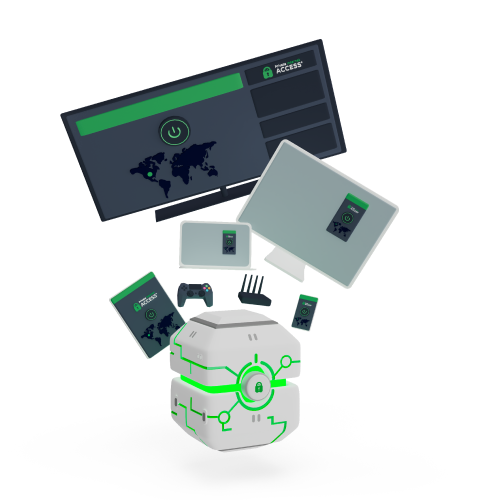
Get a Dedicated IP Address with PIA VPN
- Sign up for PIA VPN.
- Add a dedicated IP to your chosen subscription plan.
- Choose a location for your dedicated IP address.
- View the token and validate it in the PIA VPN app.
- That’s it! Your dedicated IP is ready to use.
Do I Have a Static or Dynamic IP Address?
You can open your device’s network settings to see if you have a static or dynamic IP address. On your connection, it should either say DHCP or static. If it’s DHCP, then your ISP has assigned you a dynamic IP address. You might see that it says “automatic” rather than DHCP, which also means you have a dynamic IP address.
Dynamic IP addresses are the default option for most ISPs. Unless you’ve purchased a static IP or explicitly asked your ISP to assign you one, it’s unlikely you have a static IP address.
Static vs. Dynamic IP Addresses — Take Your Pick
Who knew there could be so many different types of IP addresses? Ultimately it’s down to you to decide what’s best. A dynamic IP is more than sufficient for everyday use, but a static IP address can help you with remote access to files and web hosting if that’s something you’re planning on doing. Either way, your location and traffic remain exposed, which is still risky for your privacy.
You can keep your IP address safely concealed with PIA VPN. Choose a shared VPN IP address from locations all over the world to switch your IP address and mask your real whereabouts. You can also upgrade to add a dedicated IP address to your VPN app, giving you an IP address from a location of your choice. Keep the same IP address each time you go online and hide your real location from data-hungry snoopers.
FAQ
A dynamic IP address is more than suitable for everyday internet use. Usually, only businesses need static IP addresses. This is so businesses can host DNS servers with a single IP address and so employees can access work resources remotely.
You might want a static IP address if you’re web hosting an email server or website, or if you need to access resources on a network from a remote location. You can also use a static IP address with a VPN if you don’t want to share your IP address with other VPN users. A static (or dedicated) IP address can help you avoid VPN blocklists, CAPTCHAs, and account blocks triggered by shared IP addresses. You can purchase a dedicated IP address from PIA VPN to mask your real location and you surf the web free from restrictions.
Open your device’s network settings. If your IP address is labeled as DHCP, then you have a dynamic IP address. It might also say “manual” or “automatic”. If it’s automatic, your IP address is dynamic. If it’s manual, you have a static IP address.
You can use either a static or dynamic IP address for an access point. Most people use a combination of both. You can assign a fixed IP address to an access point to ensure that it always has the same IP address, making it easier to manage and locate on the network. You can also assign IP addresses to devices automatically using dynamic IP addresses, without any manual configuration. This prevents conflicts of IP addresses within a network. Static IP addresses might be more suitable for smaller networks with only a limited number of devices connected to the access point. For large networks, you consider DHCP IP addresses.
No. Dynamic IP addresses are generally considered more secure because they change each time you log on, making it harder to track you. Dynamic IP addresses don’t stop others from seeing what you’re doing though. Snoopers can still look at your online searches and browsing habits. For better privacy, you can use PIA VPN. Once you connect to a server, our VPN assigns you a new shared IP address, masking your real location with another. That way, no one can find out where you are. Any activity can only be traced to the VPN server, not your device.
