How to Change NAT Type on PS4

You’ve just sat down to play. You’re home from work, you’ve had a light supper, and your trusty PS4 is there for you. You only have a little time to play before you have to be an adult again, but that’s not a problem! You’ll just fire up the console, and get in a few rounds of…
Darnit. Why does it take so long to find a match? The MW3 reboot certainly has players, so what’s the problem?
Well, it could be a dozen different things. If restarting your console or router doesn’t help, you should mosey on down to your PS4 settings, and make sure your NAT type is set up correctly. NAT stands for Network Address Translation, and it’s the mechanism that determines the flow of traffic to and from your internet-enabled devices. If it’s set up wrong, it can cause long wait times for matches, the inability to find matches at all, or other problems.
But don’t worry, we’ll show you how to check all that, and fix it, and protect yourself as you game with PIA VPN.
However you set up your NAT type – and especially if you set it to Open NAT – you’re going to need an extra layer of security on your internet connection. PIA VPN can provide that security by hiding your IP address from other players, and encrypting all traffic between your console and the VPN server of your choice.
Table of Contents
What Is NAT Type on PS4 and Why Is It Important?How to Find Your NAT Type on PS4
How to Change Your Nat Type on PS4
Why PIA Is the Best VPN for PS4
FAQ
What Is NAT Type on PS4 and Why Is It Important?

So what does “Network Address Translation” mean, exactly? Well, it’s essentially the method by which your router decides which traffic goes where on your network, and if outside traffic sources are allowed in. It’s instrumental on networks where multiple devices use the same internet connection, e.g. almost every internet-enabled home or office network.
Essentially, it’s one of the “routing” functions of your router. However, there are three main ways in which your router can perform this function. These are known as “NAT types,” and here they are:
Open NAT
It’s just that: open. It lets traffic come and go pretty much as it pleases, which makes for smooth gaming. Truly open NAT is also the most vulnerable kind, as it generally won’t block traffic from potentially malicious actors, and that means your console’s security features are left to handle any trouble.
- Open NAT connections can connect to any of the other types on this list.
- On your PlayStation, this will be called “NAT type 1.”
Moderate NAT
This one is a little more secure, but also a little more annoying to manage. However, if you don’t mind putting in the time, it’s the NAT type that we recommend for gaming, so long as it doesn’t break anything in your game of choice.
- Moderate NAT connections can only connect to Open NAT and other Moderate NAT connections.
- On your PlayStation, this will be called “NAT type 2.”
Strict NAT
This is the most secure option by far, but completely unsuitable for gaming. If it seems that you can hardly find anyone to play with, or can’t connect to game servers at all, this NAT type is often the culprit.
- Strict NAT connections can only connect to Open NAT connections.
- On your PlayStation, this will be called “NAT type 3.”
Officially, Open NAT – or NAT type 1 – is the best type for gaming. At least, it’ll certainly bypass any router-firewall-based connection issues you might encounter. However, as mentioned above, it’s the least secure option. We’d recommend using NAT type 2.
How to Find Your NAT Type on PS4
This is the easy part. Just follow these three steps:
- Open the Settings menu.
- Select Network.
- Then select View Connection Status.
On that screen, you’ll see the NAT type. Remember, type 1 is Open NAT, type 2 is Moderate NAT, and type 3 is Strict NAT. If you see type 3, you definitely need to make a few changes.
IMPORTANT NOTE: On this screen, you’ll also see the IP address for your console. Write that down somewhere, and take it with you while you perform your next steps.
How to Change Your Nat Type on PS4
If you opt for Open NAT, relying on your PS4’s security features and maybe a VPN for extra security, you have two options: UPnP and a DMZ. If you opt for Moderate NAT, you’ll need to get comfortable with port forwarding. I’ll explain all three below, but you’ll need to be able to access your router’s settings page for all of these.
This will be different for every router. You’ll need to go to a local IP address in your browser such as “192.0.0.1” (just an example), and enter the username and password provided by your ISP. From there, you can do any of the following:
Enable UPnP (NAT type 1, or Open NAT)
UPnP (Universal Plug and Play) is an option available on most routers these days. It’s one of the simplest ways to get Open NAT up and running, and the way that’s generally recommended. It works by reading incoming and outgoing traffic, and automatically opening and closing ports as necessary.
For context, ports are basically just virtual “lanes” down which data can flow. Every network-enabled device has a ton of them, and they can be opened or closed to allow data to pass through, or not.
UPnP does this automatically, introducing the tiniest bit of latency to your internet traffic, but it allows traffic to flow unimpeded when it’s working properly. It doesn’t leave random ports exposed, and thus is the safest way to get NAT 1.
- You’ll need to look through your router’s settings to find the UPnP function, and make sure it’s enabled. Consult your router’s manual. Most router manuals can also be easily found on the internet.
- Once you’ve enabled it, restart your router.
- Go check your PS4 settings to make sure it says NAT type 1.
Put Your PS4 in a DMZ (NAT type 1, or Open NAT)
A DMZ or Demilitarized Zone is basically a virtual free-for-all. Any devices assigned to the DMZ in your router will be essentially unprotected by your router’s built-in firewall. This actually results in slightly less lag and latency, but is the most unsecure way to achieve Open NAT. We wouldn’t recommend it unless your games break even with UPnP.
- As before, you’ll need to go into your router settings.
- Find the option to create a DMZ, and enable it.
- Grab the IP address for your console, and enter into the settings to assign your PS4 to the DMZ.
- Restart the router, and go check your NAT type on the PS4 to make sure it worked.
How to Set Up Port Forwarding on Your PS4 (NAT type 2, or Moderate NAT)
And here is our recommended setup. Port forwarding allows you to manually specify which ports you want to open, and leave the rest of them closed. This will, in most cases, allow you to run your PS4 like normal, and play your games, while blocking all non-essential traffic.
It can still break some games, but it mostly shouldn’t. Here’s how you do it:
- Go into your router settings.
- Find the port forwarding options, and use the PS4’s IP address to open specific ports for it. Block all ports except these, and be sure to choose the relevant protocols (TCP or UDP):
- TCP: 80, 443, 465, 993, 3478, 3479, 3480
- UDP: 3478, 3479
- Look up the ports for your favorite online games, and be sure to unblock any ports necessary for those games to run.
- Restart your router, and check your network settings again.
Every time you get a new online game, you’ll need to remember to look up any extra ports it might need, and go to your router to open them. When you’re done playing the game for good, it would also be a good idea to log back into your router and close them again.
Yes, this is definitely more work, and it can break some things. But in most cases, this is the safest way to play.
Why PIA Is the Best VPN for PS4
Well, one of the big things is the fact that PIA supports consoles. Most major consoles can’t run VPN apps, so PIA has found ways around that limitation. With a router that supports VPNs, you can use PIA to protect not only your console, but also all your devices at once if you want.
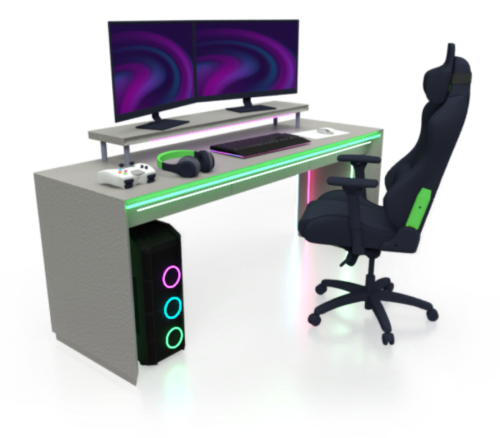
Then there’s the fact that PIA has a massive network of 10-Gbps NextGen VPN servers all over the world, so you can always get a fast, stable connection to the game of your choice. It also hides your IP address to help protect your identity and defend against attacks.
Plus, there’s a proven no-logs policy, no data caps whatsoever, and strong VPN encryption, all backed by a 30-day money-back guarantee.
FAQ
The two basic ways both require you to go to the settings page of your router, and mess around with the way you connect to the internet. The recommended way to do this is to enable UPnP, which automatically routes traffic to and from your console as needed. The less-recommended but more surefire method is to place your console in a “DMZ.”
Sometimes this happens because your ISP or local network administrator set it up that way on purpose, or even by accident. Either way, it’s the worst possible NAT type for gaming, so you’ll want to go into your router’s settings and change that. Use either the UPnP, DMZ, or or port forwarding methods outlined in above to change your NAT type.
Yes and no. Type 1 is definitely better in the sense that it ensures you’ll be able to connect to almost any game server or other player you want. It eliminates problems created by your router’s firewall, and lets you get on with things. However, it’s the least secure NAT type. NAT type 2 is better, if you can get away with it, but it is more work.
Well… officially, NAT type 1 is actually the recommended type, as it allows you to get connections to game servers and other players much more easily. However, as mentioned above, NAT type 1 is the least secure by far.
Technically, yes. NAT type 1, usually called “Open NAT” for good reason, basically allows all traffic to come and go as it pleases. This lets you play with pretty much everyone, but also means that your PS4 is protected by only its own security features. It’s best to have multiple layers of security for your devices.
Yes. In fact, type 3 connections can only connect to NAT type 1 connections, and none of the others. This seriously limits how many different players you can connect to, and can sometimes interfere with connections to game servers as well. That’s why it’s generally not recommended to use NAT 3 for gaming at all. NAT type 2 is as high as you should go.
Gaming VPNs come in handy in a few ways, and the first is security. VPNs can hide your IP address to help protect you from attackers, and the good ones will have DDoS attack mitigation, just in case. But they can also help you to get more stable connections to game servers and other players, and can even sometimes reduce your lag.
PIA leads the PlayStation VPN pack with a worldwide network of 10-Gbps NextGen servers, a proven no-logs policy, DDoS attack mitigation, industry-standard encryption and other security features, 24/7 customer support via live chat and email, and absolutely no data caps. The 30-day money-back guarantee on every plan certainly sweetens the pot.
