Firefox Extensions are Temporarily Broken for Most Users – What Happened and How to Fix

What Happened?
Today, many users were met with an error saying that their extensions were no longer valid and have been disabled by Firefox. This is because in mid-2018, Mozilla changed the Firefox extension system so that the extensions have to be signed by Mozilla in order to function in Firefox. Mozilla has a certificate authority that they use to sign each extension, which Firefox checks each time that it loads. If an extension is not verified, it will be disabled and not function.
Mozilla allowed the root certificate that signs all of the extensions to expire, causing ALL extensions to be disabled.
This means that critical features like ad-blocking are disabled for everyone at this time, and everyone is dealing with the garbage version of the Internet if they are using Firefox.
Mozilla Has a Fix Deployed, But You Need to Change Settings
Mozilla has deployed a fix to this problem for regular Firefox, beta, and nightly users through the “studies” system. To enable studies and get the fix, you need to click on the menu button in the upper-right corner of the browser, go to “options” and select the “privacy and security” tab on the left pane. There, you will see an option to enable studies.
Check that box and close the settings window.
Mozilla says that it can take up to 6 hours for the study to be downloaded and enabled in your browser. It updated immediately for me when i enabled the setting, and then closed and reopened Firefox. I have confirmed that this works with multiple other users on the current version (66.03).
To check if the fixes have been downloaded, type about:studies into the url bar, and look for these fixes:
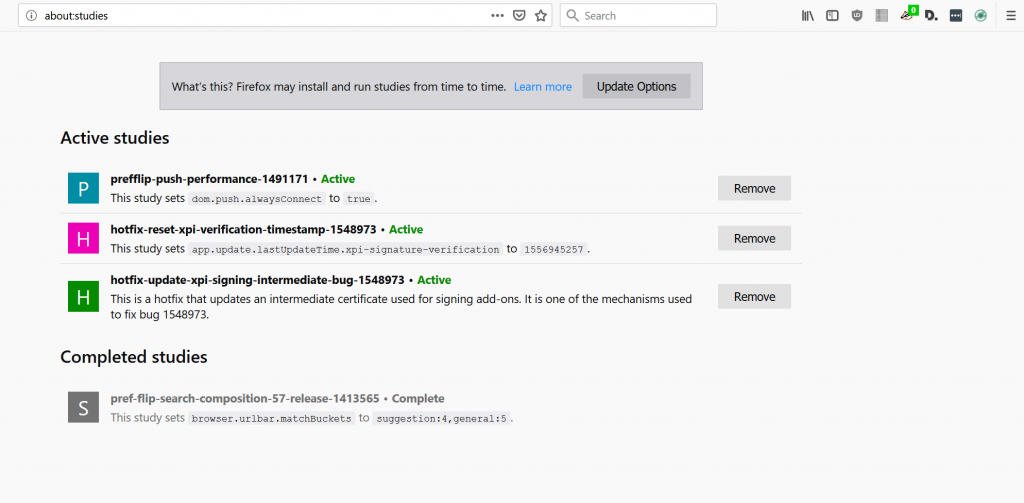
Once it is deployed, you should be able to restart your browser and have all of your previous add-ons re-enabled.
Disable Studies After Fixes Install
Firefox studies has privacy and security issues generally, and you should go to the menu and disable the setting once again after the fix is deployed. The fix should remain working after disabling the studies setting.
Comments are closed.

I installed Waterfox and I have my old Firefox style browser back now with all the fully functioning extensions.
Unfortunately, you fly over the most important part of this : when you write “There, you will see an option to enable studies.”… Well I don’t see it! Is this option named “Studies” or something else? An image would have been more relevant than the 2 images that are shown in this article. That’s a loss of opportunity.. ;-)
Check that box and close the settings window.
Many, many thanks Derek and the team.
Quick Fix for what seemed a real problem and on a Sunday in May on top.
Congratulations on your problem solving capacity.
The suggestion to switch off “study” at the end is the sign of the master.
Keep up the good work.
Many blessings for all of you.
Hi Derek, here is the closest way home – Install this addon to re-validate your certificates
https://storage.googleapis.com/moz-fx-normandy-prod-addons/extensions/hotfix-update-xpi-intermediate%40mozilla.com-1.0.2-signed.xpi