What is Malware? 5 Tips for Malware Protection
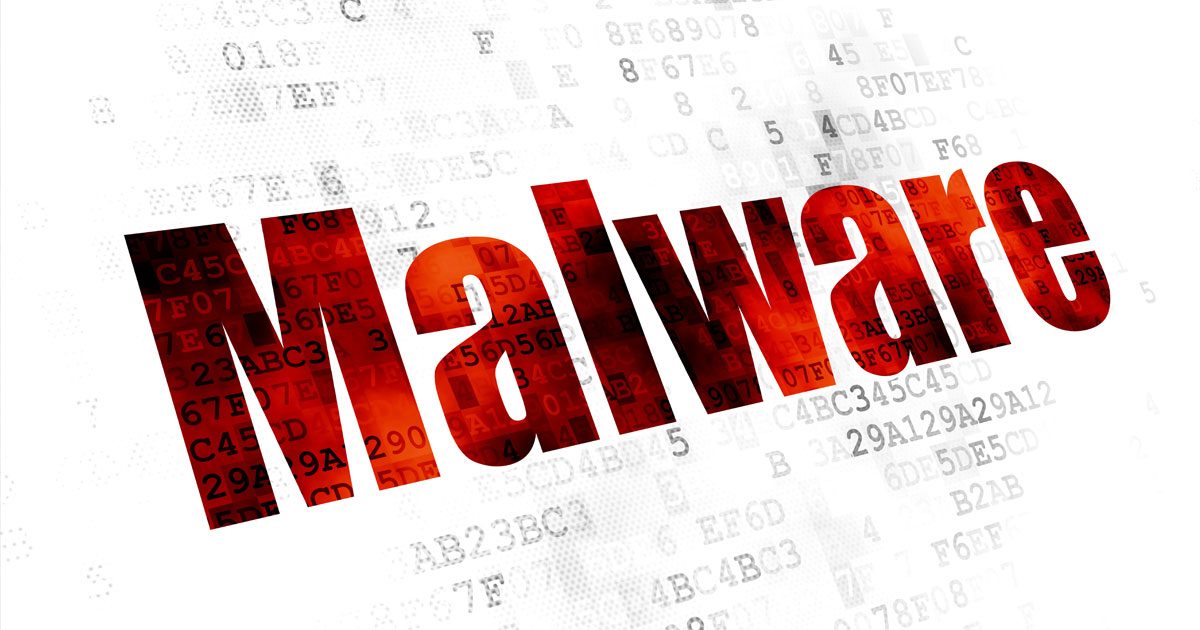
Malware is a term used to describe a malicious program or code that was written with the intent to cause harm to a computer system, smartphone, tablet, or other device. Malware is defined as any kind of software that corrupts computer system, gathers sensitive information, and gains access to private computer systems and networks. There are different forms of malware, different conceptions of malware, and different ways malware can infect a system.
When you hear about computer viruses, spyware, ransomware, worms, Trojans, and similar cyber threats, you are hearing about different forms of malware. Malware such as spyware can spy on your computer activity without your knowledge. Another form of malware known as ransomware can encrypt the data on your computer, restrict access to your computer, and insist that you pay a random in order to recover your data.
There are lots of ways to protect your computer or device from a malware infection. Following tips on this page will help you maintain a clean system and avoid serious problems that can arise from a malware infection.
Use Antivirus Programs with Layered Protection
Antivirus programs with layered protection have the ability to scan and detect malware while providing real-time defense that can block malware from gaining access to your system. Real-time protection basically puts a wall between your computer or device and cyber threats such as ransomware. If you download a malicious file, real-time protection will block and remove the file before it can cause harm.
Avoid Unsolicited Email Messages
Avoiding unsolicited email messages is a good way to protect your computer or device from a malware infection. One of the most common ways malware is spread is through unsolicited email messages. Unsolicited email messages often contain links that direct you to malicious content and attachments that contain malicious files.
Cyber criminals and scammers are also known to spoof legitimate sources in order to trick the email recipient into thinking an email message is safe. If you are not expecting a message from someone and they send you one anyways, there’s a chance that the email is fraudulent and can be harmful to your system.
Use a VPN
A VPN (or virtual private network) creates a safe, private and encrypted connection over the network you are using by routing your connection through another server and masking your online actions. With a VPN you can browse the internet safely and privately because a the third-party sees the VPN server as the traffic of origin, not you. This makes it difficult to identify you and your computer as you basically become anonymous.
Information such as your location, IP address, and browsing habits are hidden to outsiders, even over a public Wi-Fi hot spot. If someone tries to see what you’re up to, they will only see the encrypted information and not raw data.
Don’t Click on Pop-Up Ads
Pop-up advertisements are typically generated from untrustworthy advertising networks and they often show you deceptive and malicious advertisements designed to trick you into installing malware or something you did not mean to install. Avoid clicking pop-up ads altogether. If you see them, close the window and navigate away from the site that produced them.
Websites that utilize pop-up advertisements may contain prohibited content that doesn’t allow them to use legitimate advertising networks. These types of websites are known to host malware and contain content that can be harmful.
Don’t Download Apps or Programs from Third-Party Sources
A lot of problems can come from downloading apps or programs from third-party sources. Third party sources often use download managers that bolster malware and other unwanted programs. The download managers offer custom or advanced installations routes that promote malware and other unwanted programs before you can setup the initial program you wanted to download. In other instances, a third-party source will promote a program as something it is not or bundle malware without your consent alongside the program you wanted to download.
Always download programs and apps from a reliable sources such as the program’s website or verified marketplaces like Play Store for Android devices.
