The Only Security Tools You Need on Linux

Linux has long held the #1 title as the most secure operating system. This comes down to its collaborative, open-source philosophy, relative obscurity, and the careful way it handles user permissions. But that doesn’t mean it’s completely immune to all cyber threats. Far from it!
While Linux viruses and scams continue to be rare, they’ve multiplied in recent years. This no doubt reflects the operating system’s growing popularity, especially as a last recourse on older machines.
Other common Linux vulnerabilities include file corruption, information disclosure, and permission escalation, which can lead to PC troubles or your sensitive data leaking.
Using strong passwords, keeping your system and software up to date, and activating the Linux firewall are some basic hygiene steps you can take to strengthen your security. But are there any other security tools worth adding to the mix? Does Linux even need the extra security?
In this article, we’ll propose a handful of trusty security tools for Linux, and why you need them. We’ve identified six security areas that need extra attention, even on Linux devices, and recommended our top open-source solution for each. We’ll explain why open source is important in a moment, but first, let’s take a quick look at what’s behind Linux’s solid reputation for security. From there we can identify any gaps and give you the easiest, cheapest ways to patch them.
VPNs are an essential Linux security tool. As well as industry-leading encryption and a court-proven no-logs policy, PIA VPN also includes MACE, an ad and malware blocker, to protect your Linux box from adware at the DNS level. You can try PIA worry-free with a 30-day money-back guarantee.
Table of Contents
Linux Security Secrets5 Essential Open-Source Security Tools for Linux
In Summary
FAQ
Linux Security Secrets
Access Permissions
One of the major keys to Linux’s security is the way it handles permissions. Every time you want to make system changes or install software on your Linux PC, you need to enter your root password. Windows eliminates this extra security step, granting full administrator access by default, even to low-level system files. Unless you change your permissions settings, Windows allows malware to run commands and wreak havoc on your system behind your back.

Open-Source Software
Just like the tools we’ve listed in this article, Linux is open source. This means the code is available for anyone to scrutinize, use, and debug, and it translates into faster fixes and more up-to-date security.
As Linus’s Law, named after Linux creator Linus Torvalds, asserts, “Given enough eyeballs, all bugs are shallow.” Over the years, thousands of volunteer developers have contributed to making the Linux kernel better and more secure. In contrast, only a small number of employees work on closed-source operating systems like Windows.
Obscurity
Fewer than 4% of desktop computers run Linux, so it has what’s been dubbed “security through obscurity.” Most threats target major operating systems like Windows because their massive user base offers richer opportunities to exploit people. That said, as Linux’s popularity grows, so will its attractiveness to criminals, which is why it’s important to have the right security tools on your Linux machine.
5 Essential Open-Source Security Tools for Linux
So here’s our round up of trusted, no-nonsense security tools for Linux. We’ve covered all the bases, from a VPN, antivirus, password manager, and file encryption solution, to a secure email provider and reliable cloud provider.
1. Virtual Private Network: PIA VPN
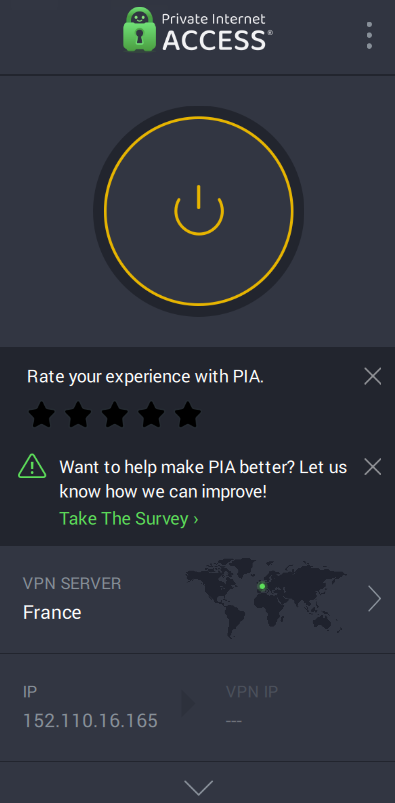
The internet is a wild and wonderful place, but you don’t want to venture online without taking proper precautions. When you connect without your VPN, your traffic and your IP address are visible to your ISP, network admin, websites, and other snooping third parties. What’s worse, cybercriminals can intercept your traffic on unprotected public Wi-Fi networks and steal passwords and credit card details. They could even use your IP address and a port scanner to hack into your device.
A VPN for Linux is an easy way to boost your privacy and security. When you connect to a VPN or virtual private network, your traffic travels through a secure, encrypted tunnel, keeping all prying eyes at bay. It also masks your IP address with a different one to increase your anonymity and make it appear as if you’re somewhere else.
PIA is a powerful, open-source VPN popular among Linux, Windows, Mac, Android, and iOS users. The great part is you can download and use PIA’s native apps on as many devices as you like at the same time with one affordable subscription.
2. Antivirus: ClamAV
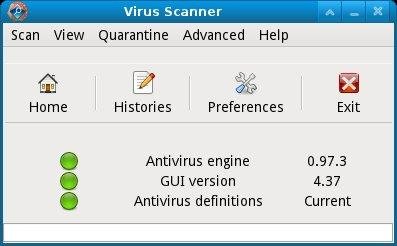
As it’s far less ubiquitous than Windows and Mac and comes in so many different distros (600 and counting), Linux just doesn’t offer the return on effort for most cybercriminals. That said, trojans, worms, and other malware targeting Linux systems do pop up. Fortunately, a good antivirus tool can help you stay safe.
Designed specifically for Linux, ClamAV is a free, open-source antivirus command line tool. It uses a multi-thread scanning daemon to seek out malware, viruses, trojans, and other threats attempting to infiltrate your device, while automatic database updates keep it on top of the latest threats.
The command-line utilities make for fast and efficient scans, but if you’d prefer to avoid the command line, you can opt for a graphical front-end version called ClamTK.
Another good way to steer clear of malware and phishing scams online is with PIA VPN’s MACE feature. It automatically blocks all known malicious content at the DNS level, including privacy-violating trackers and annoying advertising!
Another good way to steer clear of malware and phishing scams online is with PIA VPN’s MACE feature. It automatically blocks all known malicious content at the DNS level, including privacy-violating trackers and annoying advertising!
3. Password Management: Bitwarden
You probably have dozens of online accounts and just as many passwords. Using the same password for every account is dangerous, but memorizing different passwords for every account is impossible! That’s why you need a password manager.
Bitwarden is a free and open-source, cloud-based password manager that allows you to save and sync passwords across as many devices as you like. It’s compatible with Linux and most other platforms and even has extensions for a wide range of browsers. Bitwarden uses end-to-end encryption so no one, not even Bitwarden can see your passwords.
4. File Encryption: VeraCrypt
From financial or legal records to patient medical data, wills, or a company’s intellectual property, some files must be kept private. File encryption keeps the files on your Linux machine extra confidential. Command-line methods of encryption work great, but Veracrypt gives you more control over how your files are encrypted.
For example, you can create encrypted disks, hard drive partitions, or even entire operating systems, which you can store as virtual files or mountable drives. Your data is encrypted before it’s saved to the disk, adding an extra layer of security.
Along with full system encryption, you can create hidden volumes that protect you from revealing files if you’re ever coerced by a third party.
5. Secure Email Provider: Tuta
Privacy goes hand in hand with security, which is why using a private email provider is a good way to increase your overall safety online. Google and Yahoo are out, as they have previously been known to scan your inbox for keywords to show you relevant ads.
Tuta for Linux affords you both privacy and security, with end-to-end encrypted email as well as fully encrypted inboxes, calendars, and contacts. You’ll get 1 GB of storage with a free account, while a premium subscription gives up to 500 GB of storage, a custom domain, and unlimited email addresses.
6. Cloud Storage: pCloud
Using a cloud storage service is a great way to skip the pain of losing important files through hardware failure or device theft. It also helps you clear up space on your Linux machine.
One of the best open-source cloud storage options for Linux is pCloud.This Swiss-based cloud storage solution uses double-layer encryption and two-factor authentication for increased security. Other features include a built-in video player and document viewer as well as an account rewind option to restore previous file versions. pCloud also allows you to use your files offline when you don’t have internet access.
You can sign up and get 10 GB of storage for free, or more when you upgrade to a premium package.
In Summary

Linux may be the most secure operating system available today, but it’s not bulletproof. Threats do exist and as Linux gets more popular, more will arise. Fortunately, using our selection of simple, open-source security tools can help you keep your Linux system safe and secure.
We’ve shown how a good antivirus can help protect your machine from malware and viruses, while encryption tools can protect any sensitive data stored on your Linux machine if someone ever gains access to your machine.
We’ve also recommended a good password manager, a privacy-focused email client, as well as a cloud back-up solution like pCloud.
These security tools offer protection locally on your Linux machine, but the second you connect to the internet snoops and cybercriminals can still intercept your traffic. That’s why the most important thing to remember is to use a VPN to encrypt your online activity.
When you use PIA VPN, you’re in control. You can choose between different encryption strengths and toggle between WireGuard® and OpenVPN to optimize your connection for speed or security. You can even set up automation rules and choose which apps use the VPN with split tunneling.
Try PIA and find out why it’s the preferred VPN for Linux today. You have nothing to lose with a 30-day money-back guarantee.
FAQ
A safety tool in Linux is a security tool compatible with devices running Linux operating systems. These tools may include VPNs, password managers, and antivirus solutions. While viruses targeting Linux PCs are rare they do exist. Using an antivirus for Linux will increase your security and keep trojans, worms, and other malware from infecting your computer. Similarly, using a VPN for Linux will encrypt your traffic and mask your IP address to protect you from snoops and trackers online.
The most common Linux security issues include file corruption, information disclosure, and permission escalation. Your Linux PC is also at risk the second you connect to a public network, as malicious third parties can intercept your traffic and potentially steal your passwords and credit card details. Fortunately, you can take some simple steps to protect yourself. Read this article to discover 6 open-source tools you can start using right away to improve the security of your Linux PC.
To protect your Linux machine, use a strong root password, enable your firewall, keep your system and apps updated, and install an antivirus. You can also use PIA VPN to secure your traffic and keep your IP address private. This lets you browse securely, even on unsecured public Wi-Fi. See how it works today with PIA VPN’s 30-day money-back guarantee.
Qubes OS is considered the most security-focused Linux distribution. This Fedora-based OS uses the Xfce desktop environment and, while quite different from other distros, it’s very usable. Qubes security strength lies in its ability to isolate aspects of the OS and apps in virtual machines, also called qubes. If malware infects your machine, it’s quickly contained within a virtual machine, reducing the chance of it spreading.
Yes. The way Linux handles permissions is a major reason it’s considered more secure. You need to verify your identity with a root password whenever you want to install software or make system changes. This reduces the risk of malicious software running riot on your device without your knowledge.
Linux is also open source, meaning anyone can review the code and contribute to making it better, and thousands do. Then there’s the fact that only about 4% of desktop users run Linux, which means it benefits from security through obscurity. After all, it’s hardly worth it for cybercriminals to target such a small group of users. That said, Linux viruses do exist, which is why you’re better off with some essential security tools on your Linux machine. Read this article for some of our top recommendations.
