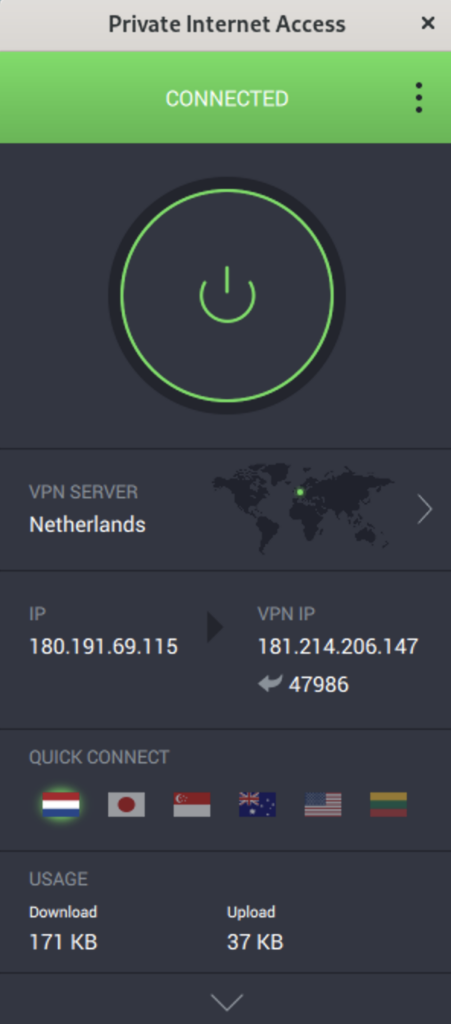How We Built One of the Best Linux Apps in the Industry
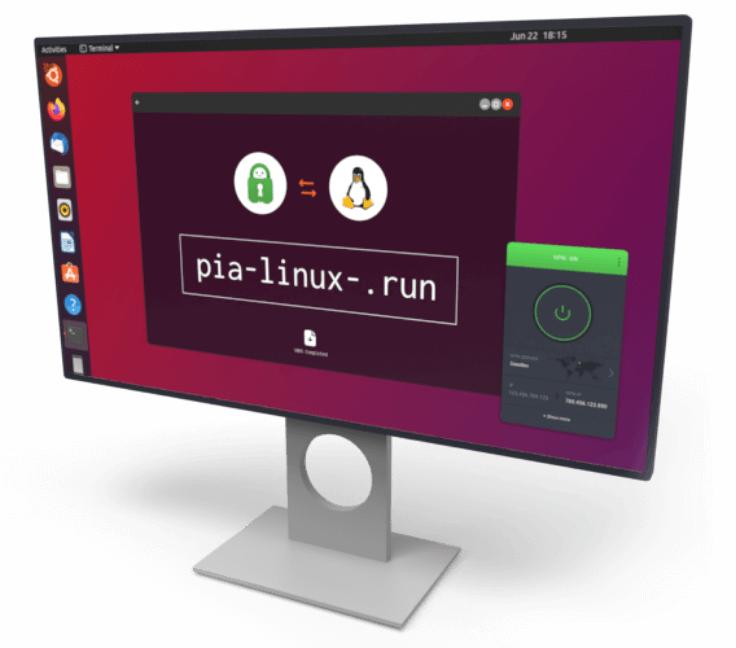
Pop culture makes it seem like Linux is still some niche operating system used by hackers and tech gurus. Well… that’s somewhat true, but that doesn’t mean only tech savvy people can use Linux.
Among desktop users, Linux lovers are still in the minority, currently estimated at around 2.9%. Linux started to gain popularity in the past years, as more people and companies leverage open-source initiatives. The latest version of SteamOS, which is based on Arch Linux and powers the Steam Deck, might finally turn the tide.
Because Linux users represent such a small segment of the market, a lot of app developers and online service providers tend to overlook them. Usually, this trade-off works, but in the realm of cybersecurity, it’s quite problematic.
We don’t overlook Linux. In fact, Private Internet Access has offered full Linux support from our first version. We’re committed to making online privacy and security convenient and accessible to all operating systems. This is why our goal is to develop a robust and feature-rich VPN app for all users, regardless of platform.
Table of Contents
You Should Have a VPN on Your Linux MachineLike Linux, PIA Is Open-Source
Boost Your Security with the Best Linux App
FAQ
You Should Have a VPN on Your Linux Machine
Linux has two major benefits: it’s FOSS and it’s safe. Currently, it’s one of the most secure operating systems – you can customize app permissions, package managers make it easier to install security patches, and most malware is not engineered for Linux distros. Even so, Linux doesn’t guarantee 100% online safety.
For example, public Wi-Fi networks often lack the security to prevent malicious actors from spying and accessing your data. In addition, your internet service provider (ISP) can still see what you do online. To make matters worse, your ISP can store and sell your data for profit.
The data you generate online is very valuable, so it’s no wonder advertisers and law enforcement are after it. No matter how secure and up-to-date your Linux distro is, your online activities are vulnerable to data collection.
The best way to secure your internet traffic is with end-to-end encryption, and a trustworthy, Linux-compatible VPN is an easy and cost effective solution. Plus, you’ll have access to some other great perks, like split-tunneling and IPs from dozens of countries around the world.
Our Linux app is robust, easy to use, and doesn’t skimp on any features you’ve come to love and enjoy on other operating systems. You need not to be a Unix guru to secure your digital footprint with PIA.
Like Linux, PIA Is Open-Source
We take Linux’s open-source model to heart. PIA is one of the few VPN providers that offers 100% open-source VPN apps as part of our mission to increase transparency and openness. PIA’s client source code is publicly available, and we invite anyone to scrutinize it and see how we uphold our security standards. We’ve nothing to hide and that’s our way of saying it.
In line with our open-source VPN apps, PIA uses WireGuard® and OpenVPN to encrypt your connections. On the data protection side of our service, we operate under a strict No Logs policy. This means we never collect or store your data, and this was proven twice in a federal court. Our server network was also reviewed by an independent audit from Deloitte.
As a world-leading VPN provider, we’re constantly improving our service to keep up with the ever-changing digital landscape, and all the cyberthreats that evolve constantly. This means NextGen servers and feature-rich apps. Just like with our other clients, we cut no corners when developing our Linux app.
Boost Your Security with the Best Linux App
PIA is a leading innovator in the cybersecurity industry, and we’ve always worked to build powerful VPN apps. With a network that covers 80+ countries and strong encryption standards, our Linux app will enhance your online security. And, as you’ve come to expect with PIA, you can also rely on our many features to fully customize your experience.
Complete Graphical Client for Linux
Private Internet Access is one of the very few VPNs that offers a complete graphical client on Linux The graphical user interface (GUI) is similar to the one onour Windows VPN and macOS VPN apps, so you’ll have an easy time switching between devices. Our Linux app has full feature compatibility with our other desktop apps, so you can customize your VPN experience to your needs.
Like the other desktop clients, PIA’s Linux app can be run in headless mode. This means you can run the VPN in the background using terminal commands. This is useful if you want to run PIA on a Linux server that doesn’t offer a mouse and keyboard experience.
PIA Is Compatible with All Major Linux Distros
It’s no secret online service providers often overlook Linux. In the realm of VPNs, you’ll find limited Linux support, and mostly in the form of a command line interface (CLI). Our GUI VPN app is available across all major distros, including Ubuntu, Mint, Archlinux, Debian, Fedora, and many others.
We also support a number of different init systems, like systemd, sysvinit, openrc.
Better yet, our VPN app for Linux has full feature parity with Windows and macOS, so you can surf the online world on your own terms.
Advanced Split-Tunneling Options
If you don’t need to encrypt all your endpoint traffic, you can fully customize what packets you send through the VPN tunnel. Our advanced split-tunnel feature lets you take full control over your traffic. Whether you want to exclude an app, an IP address, or even an OS-level virtualization program, you can easily set up your preferences from the settings menu.
To best suit your needs, PIA lets you configure the split-tunneling option in two ways:
- Split Tunneling. Set PIA to protect all traffic except for the exceptions you choose.
- Inverse Split Tunneling. Set your traffic to go outside the VPN tunnel by default and select specific exceptions to encrypt.
You can use our split-tunneling feature to easily avoid VPN blocks on certain sites (banks do that sometimes), as well as to improve your experience in latency-sensitive apps, such as online games.
Fully Configurable DNS Settings
PIA’s Linux app lets you customize DNS settings in just a few clicks. You can use our own DNS servers, your ISP’s DNS servers, or any other third-party DNS server you want, including DNS technologies such as Pi-hole. All requests are routed through the VPN tunnel, so your data will never leak.
Custom VPN Settings
Completely customize your online experience with our Linux app. Change the encryption, MTU, remote port or local port, and configuration method to suit your needs. Take control and fine-tune all aspects of your VPN connection.
Compatible with an Exclusive Dedicated IP
In some cases, online security can come with a bit of a convenience trade-off. Depending on what you do online, you can often encounter CAPTCHAs and suspicious login alerts. This can happen when you use a shared IP address.
You can say goodbye to frequent CAPTCHAS with a dedicated IP. PIA lets you purchase a static dedicated IP that you have sole ownership over. We use an airtight token-based system to authenticate dedicated IPs. This way you’re fully anonymous with our service. Not even we know which IP address belongs to which account, as per our strict No Logs policy.
You can authenticate your token to use with the PIA Linux app, or create a manual connection if you need.
In-app Kill Switch Included
Even with the most reliable VPN service, the connection can sometimes drop. After the service disconnects, your data is no longer encrypted. This is why PIA offers a Kill Switch feature with all our clients, including the Linux app. Despite its usefulness, a Kill Switch isn’t an industry standard when it comes to Linux VPN apps.
If your connection drops, the Kill Switch will cut your internet connection to prevent your real IP address and online activity from being exposed.
You can also take matters a step further with our Advanced Kill Switch. This feature will cut internet access if the VPN connection drops or if you manually disconnect from a VPN server. This way, you can ensure an always-on VPN experience, and prevent your data from ever leaking.
Turbo-Charge Your Online Security with the Best Linux Client
We’re keeping our promise to protect your digital privacy, and enhance your online security. We’re committed to a transparent open-source VPN service, and we make sure we don’t exclude any of our users.
As a leading VPN provider, our goal is to provide a robust and secure service,one that’s easy to use and convenient. With a PIA subscription, you can expect:
- Secure connections on unlimited devices.
- VPN apps for all major operating systems.
- Fast, reliable servers in 84 countries.
- Full network coverage in the US.
- Unlimited bandwidth.
- Robust No Logs policy proven in court.
- Server network reviewed by an independent audit.
- Secure VPN protocols like OpenVPN and WireGuard®.
- Multi-hop routing for extra security.
- Built-in ad-blocker.
- 24/7 technical support.
- A 30-day money-back guarantee to safeguard your purchase.
PIA wants to empower users to take control of their digital data and security. We’ll continue to improve not just our Linux app, but our entire network and service to give you the best protection against all manner of digital threats.
FAQ
What makes a good Linux VPN?
A good Linux VPN is one that works, and that you can trust. It should completely hide your information, successfully encrypt your connection, and keep no logs of your activity. A smooth GUI and being able to customize to your needs are a plus.
Private Internet Access has 10+ years of expertise in the VPN industry, and has built a reliable and secure service.
We operate under a strict No Logs policy, our network is reviewed by an independent audit, and we provide a robust Linux app with a complete graphical client, which is not common in the VPN industry. Our Linux app also comes with loads of advanced features.
Is PIA the best VPN for Linux?
PIA is one of the few VPN providers that developed a Linux app with a complete graphical interface, and features on par with Windows and macOS desktop VPN apps. This includes: split-tunneling, ad-blocking, port-forwarding, streaming support, Kill Switch, among others.
PIA’s Linux client is compatible with a wide range of distros, including Debian, Archlinux, Ubuntu, and many others. Ironclad security, and proven No Logs policy make Private Internet Access one of the best choices for Linux users.
Should you use a free VPN for Linux?
Free VPNs aren’t reliable enough for Linux. Even premium VPN services often don’t have a robust and easy-to-use Linux client. Private Internet Access is one of the few VPN providers that has a complete graphical interface client for Linux with features on par with Windows and macOS clients.
You can use PIA on as many devices as you want simultaneously to secure your entire digital life. Most free VPNs allow one connection with a limited server selection and, quite often, a bandwidth cap.
And don’t forget that PIA also comes with a risk-free 30-day money-back guarantee, so you can take it for a spin.